Toll free:
+1-800-385-1627
+1-800-385-1627
Email:
support@hrtrainonline.com
support@hrtrainonline.com
Cart:
0 items
0 items
Webinar Pack
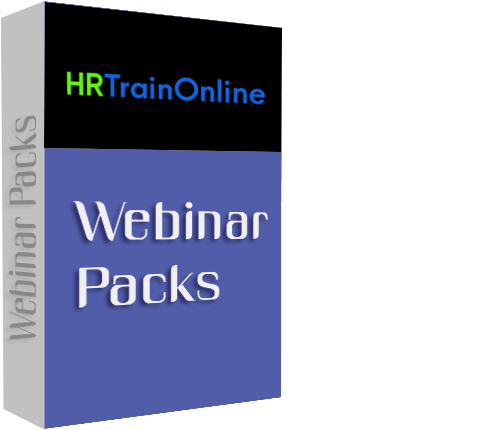 Modules:
Modules:
Pack of SEVEN : ChatGPT & Microsoft Copilot MasterClass
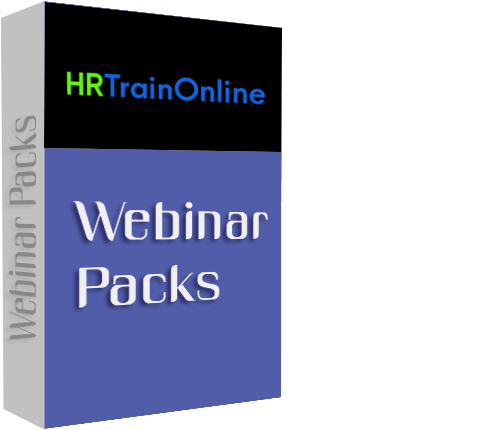
Product Id: 600041
Training Options
Webinar Packs Access recorded version unlimited viewing for 6 months. (For Customize Webinar Packs Please Call Customer Care)
Webinar# 1
How to use CoPilot for Excel
Overview: This course is designed to teach learners how to use COPILOT for Excel, a powerful tool that can help you automate tasks, analyze data, and create reports in Excel.
Throughout the course, learners will explore the features and capabilities of COPILOT for Excel, like basic navigation and data analysis.
Whether you are a data analyst, business professional, or simply someone looking to improve your Excel skills, this course will provide you with the knowledge and tools you need to take your Excel game to the next level.
Areas Covered in the Session:
Who Will Benefit:
Whether you are a data analyst, business professional, or simply someone looking to improve your Excel skills, this course will provide you with the knowledge and tools you need to take your Excel game to the next level.
Areas Covered in the Session:
- Learn how to navigate the COPILOT for Excel interface with ease and familiarity
- Learn the features and capabilities of COPILOT for Excel, including how to use it to automate tasks and analyze data
- Learn how to analyze data using COPILOT for Excel, enabling them to work with a wide range of data sources and formats
- Learn the power and flexibility of COPILOT for Excel
Who Will Benefit:
- Business owners
- CEO's / CFO's / CTO's
- Managers of all levels
- Anybody who uses Excel on a regular basis, and want to be more efficient and productive
- Administrators
- Salespeople
- Trainers
- Bankers
- Office workers
Tom Fragale is a computer professional with over 40 years of professional experience. He is a Microsoft Certified Trainer, and a Microsoft Certified Expert in Excel. He has trained over 45,000 businesspeople in on-line webinars, public seminars, and on-site training sessions. His clients include many Fortune 500 companies, government agencies, military bases, and companies large and small across many industries, including manufacturing, banking, pharmaceutical, education, retail, etc. He started his career as a database application programmer and has served as a consultant and a trainer on many successful projects. His topics of expertise include: Access, Excel, Word, PowerPoint, Outlook, Crystal Reports, SQL Server, Visio, ChatGPT, PowerBi, and CoPilot, among others. His passion is training people and helping people get the most out of their computers, and he is a published author having written a book on Microsoft Access and another book on Excel Pivot Tables. He graduated in 1988 from LaSalle University in Philadelphia, PA with a BA in Computer Science.
Overview: Discover how AI can supercharge your project management workflows.
In this 60-minute session, we'll explore practical ways to use ChatGPT and Microsoft Copilot across Word, Excel, PowerPoint, Outlook, and Teams to streamline communication, planning, reporting, and decision-making. You’ll see live examples of how these tools can help you:
Areas Covered in the Session:
Who Will Benefit:
- Draft project charters, status reports, and meeting notes in minutes
- Analyze data and generate insights for tracking progress and risks
- Create clear, compelling presentations for stakeholders
- Automate routine communications and follow-ups
- Summarize discussions and extract actionable next steps
Areas Covered in the Session:
- Planning & Documentation
- Drafting project charters, scope documents, and timelines
- Using AI to generate task lists and project plans
- Communication & Collaboration
- Writing and refining project emails in Outlook
- Summarizing Teams chats and meetings into clear action items
- Data Analysis & Reporting
- Using Excel with Copilot to track KPIs, risks, and budgets
- Generating dashboards, trends, and insights with natural language
- Presentations & Stakeholder Updates
- Creating slide decks in PowerPoint from project briefs
- Auto-generating talking points and status update visuals
- Productivity Hacks & Best Practices
- How to prompt effectively for project management tasks
- Security and compliance considerations
- Tips for integrating AI smoothly into daily workflows
Who Will Benefit:
- Business Owners
- CEO's / CFO's / CTO's
- Managers of All Levels
- Anybody who uses Excel on a regular basis, and want to be more efficient and productive
- Administrators
- Salespeople
- Trainers
- Bankers
- Office workers
Tom Fragale is a computer professional with over 40 years of professional experience. He is a Microsoft Certified Trainer, and a Microsoft Certified Expert in Excel. He has trained over 45,000 businesspeople in on-line webinars, public seminars, and on-site training sessions. His clients include many Fortune 500 companies, government agencies, military bases, and companies large and small across many industries, including manufacturing, banking, pharmaceutical, education, retail, etc. He started his career as a database application programmer and has served as a consultant and a trainer on many successful projects. His topics of expertise include: Access, Excel, Word, PowerPoint, Outlook, Crystal Reports, SQL Server, Visio, ChatGPT, PowerBi, and CoPilot, among others. His passion is training people and helping people get the most out of their computers, and he is a published author having written a book on Microsoft Access and another book on Excel Pivot Tables. He graduated in 1988 from LaSalle University in Philadelphia, PA with a BA in Computer Science.
Overview: This webinar will equip business professionals with the tools to harness Microsoft 365 Copilot for smarter, AI-powered workflows.
This beginner-friendly course offers hands-on experience using Copilot across Word, Excel, PowerPoint, Outlook, and Teams demonstrating how business users can streamline tasks, boost productivity, and maintain ethical, secure usage standards. Participants will finish ready to integrate AI into daily tasks and improve collaboration within their teams.
Areas Covered in the Session:
Who Will Benefit:
Areas Covered in the Session:
- Started with Microsoft 365 Copilot
- What is Microsoft 365 Copilot?
- Understand its purpose, capabilities, and business value across Microsoft 365 apps
- How It Works:
- Ethics & Security First:
- Learn Microsoft's commitment to responsible AI, data protection, and compliance protocols
- Ethics & Security First:
- Hands-On Use Cases by Application
- Word: Create drafts, rewrite content based on tone, generate summaries and FAQs
- PowerPoint: Generate presentations from prompts, build narration, adjust layouts, and craft speaker notes
- Excel: Perform data analysis, ask analytic questions, generate formulas, and visualize trends all using natural language
- Outlook: Draft emails with tone and length control, summarize threads, and organize content efficiently
- Teams: Generate meeting recaps, extract key points and actions, build agendas, and follow up with ease
- Copilot Chat & Cross-Platform Workflow
- Engage with Copilot Chat to prompt insights across Microsoft 365 apps and the web
- Discover ways to save, reuse, and share prompts, as well as use Copilot Pages to organize workflow steps toward constructing basic agents
- Prompt Engineering for Business Use
- Learn prompt engineering methodology and best practices crafting precise prompts, controlling output quality, and leveraging shared prompts for team efficiency
Who Will Benefit:
- Business owners
- CEO's / CFO's / CTO's
- Managers of all levels
- Anybody who uses Excel on a regular basis, and want to be more efficient and productive
- Administrators
- Salespeople
- Trainers
- Bankers
- Office workers
- HR Professionals
Tom Fragale is a computer professional with over 40 years of professional experience. He is a Microsoft Certified Trainer, and a Microsoft Certified Expert in Excel. He has trained over 45,000 businesspeople in on-line webinars, public seminars, and on-site training sessions. His clients include many Fortune 500 companies, government agencies, military bases, and companies large and small across many industries, including manufacturing, banking, pharmaceutical, education, retail, etc. He started his career as a database application programmer and has served as a consultant and a trainer on many successful projects. His topics of expertise include: Access, Excel, Word, PowerPoint, Outlook, Crystal Reports, SQL Server, Visio, ChatGPT, PowerBi, and CoPilot, among others. His passion is training people and helping people get the most out of their computers, and he is a published author having written a book on Microsoft Access and another book on Excel Pivot Tables. He graduated in 1988 from LaSalle University in Philadelphia, PA with a BA in Computer Science.
Webinar# 4
How to Use Copilot for PowerPoint
Overview: Take your presentations from blank slides to polished decks in a fraction of the time. In this 60-minute webinar, you’ll learn how Microsoft Copilot can help you create, design, and refine PowerPoint presentations with ease.
We’ll walk through practical examples that show you how to:
Whether you’re preparing for a team update, a client pitch, or a leadership presentation, this session will show you how to harness Copilot to work smarter, not harder, in PowerPoint.
Areas Covered in Session:
Who Will Benefit:
- Generate complete slide decks from a simple prompt or outline
- Transform Word documents or meeting notes into engaging visuals
- Rewrite and reformat slides for clarity, tone, and impact
- Add speaker notes, talking points, and summaries automatically
- Save time with design consistency and layout suggestions
Whether you’re preparing for a team update, a client pitch, or a leadership presentation, this session will show you how to harness Copilot to work smarter, not harder, in PowerPoint.
Areas Covered in Session:
- Welcome & Objectives
- Overview of what Copilot can do in PowerPoint
- How this session will be structured
- Introduction to Copilot in PowerPoint
- Where to find it & how it integrates into the app
- Basic prompting tips
- Content Creation
- Generate a full presentation from a short prompt or outline
- Convert Word documents, meeting notes, or briefs into slide decks
- Design & Layout Support
- Apply professional, consistent slide formatting
- Use Copilot for quick design suggestions and reformatting
- Refining & Enhancing Presentations
- Rewrite text for tone, clarity, or conciseness
- Generate speaker notes and talking points automatically
- Create summaries or executive overviews from detailed slides
- Practical Demo: End-to-End Workflow
- Start with a prompt or document
- Build, refine, and finalize a presentation with Copilot
- Best Practices & Limitations
- How to get the best results with prompts
- Common pitfalls and how to avoid them
Who Will Benefit:
- Business Owners
- CEO's / CFO's / CTO's
- Managers of all levels
- Anybody who uses Excel on a regular basis, and want to be more Efficient and Productive
- Administrators
- Salespeople
- Trainers
- Bankers
- Office Workers
Tom Fragale is a computer professional with over 40 years of professional experience. He is a Microsoft Certified Trainer, and a Microsoft Certified Expert in Excel. He has trained over 45,000 businesspeople in on-line webinars, public seminars, and on-site training sessions. His clients include many Fortune 500 companies, government agencies, military bases, and companies large and small across many industries, including manufacturing, banking, pharmaceutical, education, retail, etc. He started his career as a database application programmer and has served as a consultant and a trainer on many successful projects. His topics of expertise include: Access, Excel, Word, PowerPoint, Outlook, Crystal Reports, SQL Server, Visio, ChatGPT, PowerBi, and CoPilot, among others. His passion is training people and helping people get the most out of their computers, and he is a published author having written a book on Microsoft Access and another book on Excel Pivot Tables. He graduated in 1988 from LaSalle University in Philadelphia, PA with a BA in Computer Science.
Webinar# 5
ChatGPT for Excel
Overview: This course is designed to teach learners how to use CHATGPT for Excel, a powerful tool that can help you automate tasks, analyze data, and create reports in Excel.
Throughout the course, learners will explore the features and capabilities of CHATGPT for Excel, like basic navigation and data import/export. Whether you are a data analyst, business professional, or simply someone looking to improve your Excel skills, this course will provide you with the knowledge and tools you need to take your Excel game to the next level.
Areas Covered in the Session:
Who Will Benefit:
Areas Covered in the Session:
- Learn how to navigate the CHATGPT for Excel interface with ease and familiarity
- Learn the features and capabilities of CHATGPT for Excel, including how to use it to automate tasks and analyze data
- Learn how to import and export data using CHATGPT for Excel, enabling them to work with a wide range of data sources and formats
- Learn the power and flexibility of CHATGPT for Excel
Who Will Benefit:
- Business Owners
- CEO's
- CFO's
- CTO's
- Managers of All Levels
- Administrators
- Salespeople
- Trainers
- Bankers
- Office Workers
- Anybody who uses Excel on a regular basis, and want to be more Efficient and Productive
Tom Fragale is a computer professional with over 40 years of professional experience. He is a Microsoft Certified Trainer, and a Microsoft Certified Expert in Excel. He has trained over 45,000 businesspeople in on-line webinars, public seminars, and on-site training sessions. His clients include many Fortune 500 companies, government agencies, military bases, and companies large and small across many industries, including manufacturing, banking, pharmaceutical, education, retail, etc. He started his career as a database application programmer and has served as a consultant and a trainer on many successful projects. His topics of expertise include: Access, Excel, Word, PowerPoint, Outlook, Crystal Reports, SQL Server, Visio, ChatGPT, PowerBi, and CoPilot, among others. His passion is training people and helping people get the most out of their computers, and he is a published author having written a book on Microsoft Access and another book on Excel Pivot Tables. He graduated in 1988 from LaSalle University in Philadelphia, PA with a BA in Computer Science.
Webinar# 6
Copilot vs. ChatGPT: What's the difference?
Overview: AI tools are transforming the way we work but not all tools are the same.
In this 60-minute session, we'll demystify the differences between Microsoft Copilot and ChatGPT, showing when to use each and how they can complement each other. You'll learn:
Areas Covered in the Session:
Who Will Benefit:
- What makes Copilot and ChatGPT unique in their design and purpose
- How Copilot integrates into Microsoft 365 apps (Word, Excel, PowerPoint, Outlook, Teams)
- How ChatGPT can be used as a flexible, standalone AI assistant
- Practical examples of using both for writing, analysis, communication, and project management
- Tips for choosing the right tool for the task at hand
Areas Covered in the Session:
- Introduction to the Tools
- What is Microsoft Copilot?
- What is ChatGPT?
- Key Differences
- Integration (Copilot inside Microsoft 365 vs. ChatGPT as a standalone assistant)
- Use cases & strengths
- Licensing, access, and pricing
- Where They Overlap
- Natural language capabilities
- Content creation, summarization, and brainstorming
- Practical Examples
- Copilot in Word, Excel, PowerPoint, Outlook, and Teams
- ChatGPT for research, creative drafting, and flexible problem-solving
- When to use each (side-by-side scenarios)
- Best Practices & Considerations
- Choosing the right tool for the job
- Security, compliance, and data handling
- Tips to maximize productivity with both
Who Will Benefit:
- Business Owners
- CEO's / CFO's / CTO's
- Managers of All Levels
- Anybody who uses Excel on a regular basis, and want to be more efficient and productive
- Administrators
- Salespeople
- Trainers
- Bankers
- Office workers
Tom Fragale is a computer professional with over 40 years of professional experience. He is a Microsoft Certified Trainer, and a Microsoft Certified Expert in Excel. He has trained over 45,000 businesspeople in on-line webinars, public seminars, and on-site training sessions. His clients include many Fortune 500 companies, government agencies, military bases, and companies large and small across many industries, including manufacturing, banking, pharmaceutical, education, retail, etc. He started his career as a database application programmer and has served as a consultant and a trainer on many successful projects. His topics of expertise include: Access, Excel, Word, PowerPoint, Outlook, Crystal Reports, SQL Server, Visio, ChatGPT, PowerBi, and CoPilot, among others. His passion is training people and helping people get the most out of their computers, and he is a published author having written a book on Microsoft Access and another book on Excel Pivot Tables. He graduated in 1988 from LaSalle University in Philadelphia, PA with a BA in Computer Science.
Webinar# 7
Excel Meets AI - Using ChatGPT with Excel
Overview: In today's fast-paced and data-driven world, efficiency, accuracy, and innovation are more critical than ever.
This session will introduce you to the seamless integration of ChatGPT with Excel, showing how AI can dramatically boost your spreadsheet capabilities.
Learn how to speed up data analysis, automate tedious tasks, and uncover deeper insights-all with the help of AI.
Whether you're building complex formulas or running data analysis, integrating ChatGPT into your workflow allows you to bypass manual processes, generate powerful insights faster, and make smarter business decisions. This course is designed to meet the needs of both seasoned Excel pros and beginners looking to enhance their skills with the power of artificial intelligence.
Why you should Attend: This session is a must-attend for anyone looking to optimize their use of Excel by incorporating cutting-edge AI technology. Whether you're a data analyst, business professional, or anyone who regularly works with spreadsheets, this training will equip you with practical skills to enhance your efficiency and make more informed decisions. Don't miss out on the opportunity to stay ahead of the curve and learn how to harness the power of ChatGPT to simplify complex tasks and boost your productivity.
Areas Covered in the Session:
Who Will Benefit:
Learn how to speed up data analysis, automate tedious tasks, and uncover deeper insights-all with the help of AI.
Whether you're building complex formulas or running data analysis, integrating ChatGPT into your workflow allows you to bypass manual processes, generate powerful insights faster, and make smarter business decisions. This course is designed to meet the needs of both seasoned Excel pros and beginners looking to enhance their skills with the power of artificial intelligence.
Why you should Attend: This session is a must-attend for anyone looking to optimize their use of Excel by incorporating cutting-edge AI technology. Whether you're a data analyst, business professional, or anyone who regularly works with spreadsheets, this training will equip you with practical skills to enhance your efficiency and make more informed decisions. Don't miss out on the opportunity to stay ahead of the curve and learn how to harness the power of ChatGPT to simplify complex tasks and boost your productivity.
Areas Covered in the Session:
- Introduction to ChatGPT and its integration with Excel
- Automating repetitive tasks in Excel with AI
- Generating complex formulas and functions using ChatGPT
- Enhancing data analysis and visualization with AI-driven insights
- Best practices for maximizing the synergy between Excel and ChatGPT
- Real-world applications and case studies
Who Will Benefit:
- This training is ideal for Excel users of all levels, including data analysts, financial professionals, business managers, and anyone interested in leveraging AI to improve their productivity in Excel. Whether you're looking to automate tedious tasks or gain deeper insights from your data, this session will provide you with the knowledge and tools to elevate your Excel skills with ChatGPT
Mike Thomas - In a career spanning over 30 years, Mike Thomas, a UK-based IT Trainer, has delivered thousands of courses and produced hundreds of written and video-based tutorials.
He is a subject matter expert in a range of technologies on the Windows and Mac platforms however his primary focus and passion is Microsoft Office and Power BI.
Mike is a Microsoft MVP and a Fellow of The Learning and Performance Institute and has worked with and for many global and UK-based companies and organisations across a range of industries including healthcare, pharmaceutical and public sector.
In addition to training, he also designs and develops Microsoft Office-based solutions that automate key business tasks and processes
He is a subject matter expert in a range of technologies on the Windows and Mac platforms however his primary focus and passion is Microsoft Office and Power BI.
Mike is a Microsoft MVP and a Fellow of The Learning and Performance Institute and has worked with and for many global and UK-based companies and organisations across a range of industries including healthcare, pharmaceutical and public sector.
In addition to training, he also designs and develops Microsoft Office-based solutions that automate key business tasks and processes
