Toll free:
+1-800-385-1627
+1-800-385-1627
Email:
support@hrtrainonline.com
support@hrtrainonline.com
Cart:
0 items
0 items
Webinar Pack
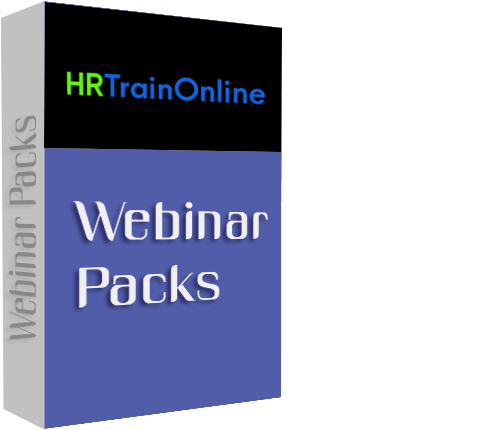 Modules:
Modules:
Pack of FIVE : Best Courses 2024
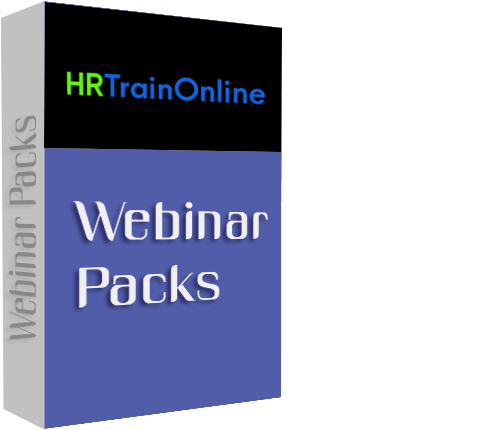
Product Id: 600038
Training Options
Webinar Packs Access recorded version unlimited viewing for 6 months. (For Customize Webinar Packs Please Call Customer Care)
Overview: Are you ready to embark on a journey that will revolutionize the way you work with data? Welcome to "Power BI Demystified: Transforming Data into Stunning Visuals"
Discover the power of Microsoft's revolutionary application, Power BI. Designed for beginners, this comprehensive training session will introduce you to the world of data visualization and insights like never before.
Say goodbye to the days of relying on IT departments for subpar reports - with Power BI, you take the reins, becoming a self-service reporting pro.
Why should you Attend: The true value of your data is in the insights it can provide. Power BI empowers you to unlock the full potential of your data, helping you make informed, data-driven decisions that drive your business forward. If you're eager to elevate your reporting capabilities and harness the full potential of Power BI, this training session is an absolute must-attend event.
Areas Covered in the Session:
Who Will Benefit:
Say goodbye to the days of relying on IT departments for subpar reports - with Power BI, you take the reins, becoming a self-service reporting pro.
Why should you Attend: The true value of your data is in the insights it can provide. Power BI empowers you to unlock the full potential of your data, helping you make informed, data-driven decisions that drive your business forward. If you're eager to elevate your reporting capabilities and harness the full potential of Power BI, this training session is an absolute must-attend event.
Areas Covered in the Session:
- Connect data sources (Excel, databases, text files, etc.) to Power BI
- Elevate your reports with engaging visual elements
- Apply professional formatting, including colours, fonts, and styles, to your reports
- Streamline report updates when the underlying dataset changes
- Create interactive filters to enhance report interactivity
- Automate data preparation
- Easily share your reports with colleagues
Who Will Benefit:
- This training caters to a diverse audience, including business analysts, data professionals, and anyone with an interest in data analysis. It provides the foundational knowledge and skills needed to unlock the full potential of Power BI
- Please note that Power BI Desktop is exclusively available for Windows and is not compatible with Mac or mobile devices
- Join us on this transformative journey, and let's demystify the world of data together! Your data has stories to tell - it's time to give them a voice with Power BI
Mike Thomas - In a career spanning over 30 years, Mike Thomas, a UK-based IT Trainer, has delivered thousands of courses and produced hundreds of written and video-based tutorials.
He is a subject matter expert in a range of technologies on the Windows and Mac platforms however his primary focus and passion is Microsoft Office and Power BI.
Mike is a Microsoft MVP and a Fellow of The Learning and Performance Institute and has worked with and for many global and UK-based companies and organisations across a range of industries including healthcare, pharmaceutical and public sector.
In addition to training, he also designs and develops Microsoft Office-based solutions that automate key business tasks and processes
He is a subject matter expert in a range of technologies on the Windows and Mac platforms however his primary focus and passion is Microsoft Office and Power BI.
Mike is a Microsoft MVP and a Fellow of The Learning and Performance Institute and has worked with and for many global and UK-based companies and organisations across a range of industries including healthcare, pharmaceutical and public sector.
In addition to training, he also designs and develops Microsoft Office-based solutions that automate key business tasks and processes
Overview: In this webinar, we take an in-depth exploration of how AI, particularly ChatGPT, can revolutionize Excel usage and go beyond traditional spreadsheet functionalities.
Attendees will gain valuable insights into the following key topics:
Introduction to AI Integration: Discover how AI can seamlessly integrate with Excel, enhancing data analysis, decision-making, and automation.
ChatGPT in Action: Witness real-world examples of ChatGPT's capabilities within Excel, such as generating creating and troubleshooting formulas, providing insights, and generating reports.
Best Practices: Understand the best practices for harnessing AI in Excel, such as useful prompts and methods of integration.
Why should you Attend: Join our webinar to explore the dynamic integration of AI in Excel, a game-changer for enhancing your data analysis and automation prowess.
Discover how AI transforms complex tasks into user-friendly processes, making advanced formulas, sophisticated data transformations, and intricate automation scripts accessible to all skill levels.
This session promises to equip you with actionable insights and real-world applications, showcasing the effective use of AI tools in Excel. We will also delve into using ChatGPT to elevate your Excel experience, offering a unique perspective on how AI can augment your everyday work.
Areas Covered in the Session:
Who Will Benefit:
Introduction to AI Integration: Discover how AI can seamlessly integrate with Excel, enhancing data analysis, decision-making, and automation.
ChatGPT in Action: Witness real-world examples of ChatGPT's capabilities within Excel, such as generating creating and troubleshooting formulas, providing insights, and generating reports.
Best Practices: Understand the best practices for harnessing AI in Excel, such as useful prompts and methods of integration.
Why should you Attend: Join our webinar to explore the dynamic integration of AI in Excel, a game-changer for enhancing your data analysis and automation prowess.
Discover how AI transforms complex tasks into user-friendly processes, making advanced formulas, sophisticated data transformations, and intricate automation scripts accessible to all skill levels.
This session promises to equip you with actionable insights and real-world applications, showcasing the effective use of AI tools in Excel. We will also delve into using ChatGPT to elevate your Excel experience, offering a unique perspective on how AI can augment your everyday work.
Areas Covered in the Session:
- Use built-in AI tools right in Excel
- Create, troubleshoot, and understand complex formulas using AI
- Analyse data in Excel with AI
- Write good prompts for accurate results from ChatGPT
Who Will Benefit:
- Accountants
- Data Analysts
- Business Analysts
- All Excel Users
Alan Murray is a Microsoft MVP and Excel trainer. He has been helping people in Excel for over 20 years. He loves training and the joy he gets from knowing he is making people’s working lives easier.
Alan runs his own blog - Computergaga (https://computergaga.com) and writes for multiple other websites. His YouTube channel has over 650 videos and over 45 million views.
He organizes a free monthly Excel meetup in London where anyone can come learn Excel, chat, and enjoy each other’s company.
Alan is the author of the best-selling ‘Advanced Excel Formulas’ and ‘Advanced Excel Success’ books.
Alan runs his own blog - Computergaga (https://computergaga.com) and writes for multiple other websites. His YouTube channel has over 650 videos and over 45 million views.
He organizes a free monthly Excel meetup in London where anyone can come learn Excel, chat, and enjoy each other’s company.
Alan is the author of the best-selling ‘Advanced Excel Formulas’ and ‘Advanced Excel Success’ books.
Overview: For most business users (and many home users too), Microsoft Outlook has become the standard application for managing emails, calendar appointments and to-dos.
With an abundance of features and versions for desktop and mobile, there's really no excuse not to be organized. Or so the theory goes.
With the average office worker receiving over 100 emails per day, the reality for most people is email overload, missed deadlines, and calendars so full you have no room to stop, take stock and smell the roses (as the saying goes).
Why you should Attend:
You're probably reading this thinking "I use Outlook every day. I know how to send and receive emails. What more is there to learn?"
But just stop and think. How much time are you wasting searching for information stored in Outlook? Could your mailbox be better organized? Is your inbox out of control? Are you drowning in a sea of emails?
Attend this training if you want to take control of your Outlook mailbox rather than letting it control you!
Areas Covered in the Session:
Learning Objectives:
Who Will Benefit:
With the average office worker receiving over 100 emails per day, the reality for most people is email overload, missed deadlines, and calendars so full you have no room to stop, take stock and smell the roses (as the saying goes).
Why you should Attend:
You're probably reading this thinking "I use Outlook every day. I know how to send and receive emails. What more is there to learn?"
But just stop and think. How much time are you wasting searching for information stored in Outlook? Could your mailbox be better organized? Is your inbox out of control? Are you drowning in a sea of emails?
Attend this training if you want to take control of your Outlook mailbox rather than letting it control you!
Areas Covered in the Session:
- Configure Outlook for distraction-free productivity
- Creating Rules to automate email processing
- Creating Quick Steps to automate a series of actions
- The 4 D's of email management and how to apply them
- Converting emails into actionable to-do items
- Converting emails into calendar appointments
- Categories v Folders: What’s the difference and what are the pros and cons of each?
Learning Objectives:
- This training session focuses on the email aspect of Outlook. In this session you'll learn how, used in the right way, Outlook can save you time, help you to gain more control over your mailbox, improve your response time and allow you to keep up with the never-ending stream of critical actions and due dates
Who Will Benefit:
- This introductory-level session is aimed at anyone who uses Microsoft Outlook and is looking for a way to get back those precious hours!
- The training will be delivered using the latest version of Outlook although much of the functionality is available in earlier versions of the application
Mike Thomas - In a career spanning over 30 years, Mike Thomas, a UK-based IT Trainer, has delivered thousands of courses and produced hundreds of written and video-based tutorials.
He is a subject matter expert in a range of technologies on the Windows and Mac platforms however his primary focus and passion is Microsoft Office and Power BI.
Mike is a Microsoft MVP and a Fellow of The Learning and Performance Institute and has worked with and for many global and UK-based companies and organisations across a range of industries including healthcare, pharmaceutical and public sector.
In addition to training, he also designs and develops Microsoft Office-based solutions that automate key business tasks and processes
He is a subject matter expert in a range of technologies on the Windows and Mac platforms however his primary focus and passion is Microsoft Office and Power BI.
Mike is a Microsoft MVP and a Fellow of The Learning and Performance Institute and has worked with and for many global and UK-based companies and organisations across a range of industries including healthcare, pharmaceutical and public sector.
In addition to training, he also designs and develops Microsoft Office-based solutions that automate key business tasks and processes
Overview: From animations and video, through to organisation charts and process flows, PowerPoint is your complete presentation graphics package providing everything you need for communicating information in an engaging and professional format.
PowerPoint has advanced to spectacular levels since its launch in 1990.
This webinar will clearly demonstrate planning and creation of a slideshow presentation through several stages:
Learn the power of this exciting application and get the most out of your software investment.
Work smarter and engage your audience with a range of fresh contemporary designs, transitions and format choices.
Why should you Attend:
Areas Covered in the Session:
Who Will Benefit:
This webinar will clearly demonstrate planning and creation of a slideshow presentation through several stages:
- Adding and managing a variety of slides
- Incorporating drawing techniques, clipart and graphics; and
- Finalising the presentation with animation, designs, transitions and final setup
Learn the power of this exciting application and get the most out of your software investment.
Work smarter and engage your audience with a range of fresh contemporary designs, transitions and format choices.
Why should you Attend:
- Work smarter, faster and more effectively
- Know MS Office capabilities & features without asking Google or peers
- Achieve more in less time with higher quality results
- Boost profit, efficiency, and productivity
- Improve job satisfaction, team performance, and professionalism
- Gain strong competitive advantage at peer and business level
- Strengthen your resume and job applications
- Confidently apply key features and capabilities in Microsoft Office
Areas Covered in the Session:
- Plan your presentation
- Build a complete slide show
- Text and content
- Clipart and graphics
- SmartArt
- Shapes
- Drawing workshop
- Design
- Transitions
- Animations
- Slideshow Set Up
- Keyboard shortcuts - PowerPoint, general & web browser
- NOTE: Topic sequence may be subject to slight variation
Who Will Benefit:
- Account Executives
- Accountants
- Excel Users Seeking to boost skill levels
- Auditors
- Bookkeepers
- Business Owners
- Chief Executives
- Controllers
- CPA's
- Cybersecurity Staff
- Database Administrators (DBA)
- Educator / Trainers
- Engineers
- Financial Analysts
- Human Resource Personnels
- IT Professionals
- Managers
- Marketers
- New Recruits
- Project Managers
- Social Media Specialists
- Staff at All Level
- Supervisors
Ray Evans blends a professional, easy-going style with a strong grasp of adult learning-shown in his broad mix of classroom, seminar, workshop, and live-online delivery, plus the practical materials that support them.
Backed by Microsoft certifications, he teaches more than 2,500 topics across Artificial Intelligence, Copilot, ChatGPT, DeepSeek, Excel, Access, Outlook, Project, PowerPoint, Word, Visio, and Publisher.
He also holds qualifications in Frontline Management, Accounting, Training and Assessment, and is certified in Six Sigma business-improvement methodology. Since 1990, Ray has trained over 40,000 students, business owners, and executives and authored extensive training and procedural documents, complex reports, and engaging web content-demonstrating strong communication skills and exceptional knowledge transfer.
To provide the best learning and knowledge retention experience for attendees, Ray’s unique and engaging webinars replicate the in-person classroom experience and include:
A comprehensive step-by-step Learning Guide
Demonstrations and practical exercises
Exercise files; and
Productivity techniques
Backed by Microsoft certifications, he teaches more than 2,500 topics across Artificial Intelligence, Copilot, ChatGPT, DeepSeek, Excel, Access, Outlook, Project, PowerPoint, Word, Visio, and Publisher.
He also holds qualifications in Frontline Management, Accounting, Training and Assessment, and is certified in Six Sigma business-improvement methodology. Since 1990, Ray has trained over 40,000 students, business owners, and executives and authored extensive training and procedural documents, complex reports, and engaging web content-demonstrating strong communication skills and exceptional knowledge transfer.
To provide the best learning and knowledge retention experience for attendees, Ray’s unique and engaging webinars replicate the in-person classroom experience and include:
A comprehensive step-by-step Learning Guide
Demonstrations and practical exercises
Exercise files; and
Productivity techniques
Overview: Microsoft Outlook is the powerhouse in managing email, appointments, tasks and contacts.
This webinar effectively demonstrates and teaches the key elements of Outlook from introductory to beyond the basics, including power-user techniques, shortcuts, tips and tricks.
It aims to provide the knowledge you need to understand and use the outstanding capabilities of this powerful application.
Mastering Outlook is a fundamental, highly regarded and marketable skillset, vital in business, government and academic environments.
The expert tuition and demonstrations provided in this webinar are essential for you to effectively grasp the full capability of this multifaceted personal information manager, way beyond the limited capabilities of applications such as Gmail and Yahoo.
Seize this crucial opportunity to significantly advance ahead of your peers and competition.
Replicating the in-person classroom experience using a step by step guide, student files and data samples this interactive webinar offers clear understanding and maximum knowledge retention for attendees new to ChatGPT.
Why you should Attend:
- Work smarter, faster and more effectively
- Know MS Office capabilities & features without asking Google or peers
- Achieve more in less time with higher quality results
- Boost profit, efficiency, and productivity
- Improve job satisfaction, team performance, and professionalism
- Gain strong competitive advantage at peer and business level
- Strengthen your resume and job applications
- Confidently apply key features and capabilities in Microsoft Office
- Navigation pane and screen setup
- Inbox screen view and managing columns
- Backstage configuration
- Outlook data file management and compacting
- AutoSignatures
- Message options
- Folders management
- Composing tips and etiquette
- Formatting and color
- Attachments
- Reduce picture attachment size
- Instant search
- Read and delivery receipts
- Retrieve, reply and forward
- Calendar screen options
- Appointments, events and meetings
- Track meeting responses
- Add public holidays
- Second time zone
- Instant contacts
- Distribution lists
- Keyboard shortcuts - MS Outlook, general & web browser
- NOTE: Topic sequence may be subject to slight variation
- Account Executives
- Accountants
- Excel Users seeking to boost skill levels
- Auditors
- Bookkeepers
- Business Owners
- Chief Executives
- Controllers
- CPAs
- Cybersecurity Staff
- Database Administrators (DBA)
- Educator / Trainers
- Engineers
- Financial Analysts
- Human Resource Personnels
- IT Professionals
- Managers
- Marketers
- New Recruits
- Project Managers
- Social Media Specialists
- Staff at All Level
- Supervisors
Ray Evans blends a professional, easy-going style with a strong grasp of adult learning-shown in his broad mix of classroom, seminar, workshop, and live-online delivery, plus the practical materials that support them.
Backed by Microsoft certifications, he teaches more than 2,500 topics across Artificial Intelligence, Copilot, ChatGPT, DeepSeek, Excel, Access, Outlook, Project, PowerPoint, Word, Visio, and Publisher.
He also holds qualifications in Frontline Management, Accounting, Training and Assessment, and is certified in Six Sigma business-improvement methodology. Since 1990, Ray has trained over 40,000 students, business owners, and executives and authored extensive training and procedural documents, complex reports, and engaging web content-demonstrating strong communication skills and exceptional knowledge transfer.
To provide the best learning and knowledge retention experience for attendees, Ray’s unique and engaging webinars replicate the in-person classroom experience and include:
A comprehensive step-by-step Learning Guide
Demonstrations and practical exercises
Exercise files; and
Productivity techniques
Backed by Microsoft certifications, he teaches more than 2,500 topics across Artificial Intelligence, Copilot, ChatGPT, DeepSeek, Excel, Access, Outlook, Project, PowerPoint, Word, Visio, and Publisher.
He also holds qualifications in Frontline Management, Accounting, Training and Assessment, and is certified in Six Sigma business-improvement methodology. Since 1990, Ray has trained over 40,000 students, business owners, and executives and authored extensive training and procedural documents, complex reports, and engaging web content-demonstrating strong communication skills and exceptional knowledge transfer.
To provide the best learning and knowledge retention experience for attendees, Ray’s unique and engaging webinars replicate the in-person classroom experience and include:
A comprehensive step-by-step Learning Guide
Demonstrations and practical exercises
Exercise files; and
Productivity techniques
