Toll free:
+1-800-385-1627
+1-800-385-1627
Email:
support@hrtrainonline.com
support@hrtrainonline.com
Cart:
0 items
0 items
Webinar Pack
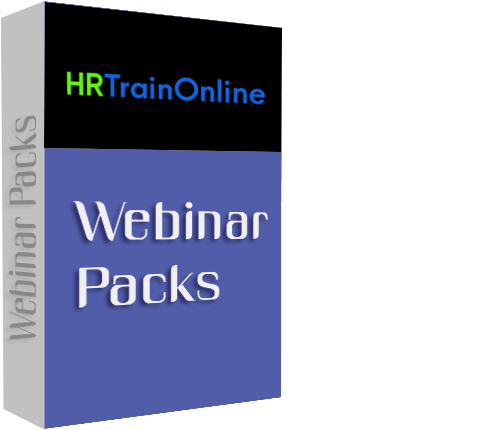 Modules:
Modules:
Pack of FIVE : OnDemand HR Courses by Karla Brandau
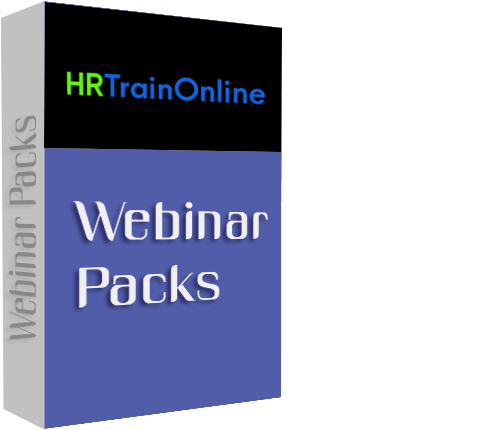
Product Id: 600014
- Unmanageable Inbox? Imagine a Clean Inbox and Take Control Today!
- 2-Hour Virtual Seminar on Microsoft Outlook on Steroids
- Learn to Sort, Prioritize and Get Work done Right in your Inbox (Outlook 2013, 2016 & 2019)
- Managing Team Workflow with Microsoft Outlook
- Conduct Robust and Aligned Employee Performance Reviews/Evaluations that Create Loyalty
Training Options
Webinar Packs Access recorded version unlimited viewing for 6 months. (For Customize Webinar Packs Please Call Customer Care)
Overview: Do you remember when hand-written letters or typed letters was the main means of communication? If so, you may also remember how glorious it was to send information and have immediately received via the fax machine.
Nearly as irritating as letters were the process of having to leave messages via a secretary. Voice mail was a wonderful enhancement to communication because you bypassed the go-between.
With these methods of communication in mind, change your paradigm and celebrate email. It is fast, efficient, and effective. At least it should be effective. If it is not meeting your needs, sign up for this webinar and make Microsoft Outlook go to work for you, easing the pain of email, making life easier for you, and helping you have greater output.
Most workers are judged by their productivity output and this can be slowed if you are not savvy about processing the numerous emails in your Inbox.
This webinar gives you technical tips and helps you:
Why should you Attend:
Can you imagine a clean Inbox even though it feels like an avalanche of email is dumping into your Inbox, stifling and suffocating your daily workflow? You can survive the daily onslaught of emails if you learn the right techniques to stop emails from entering your Inbox and implement the correct procedures for processing the emails that you permit to enter.
In this webinar, you'll learn how to dig out from the heavy load of tasks that arrive via email and how to work from a clean Inbox. You'll be amazed at how many features the Outlook Inbox has that can help you organize, sort, and prioritize email - all to enable you to stay on top of urgent tasks.
The quick tips for processing email in Outlook can save you precious minutes every day and help you leave work on time.
Included are tips on how to write emails that people will read and even more importantly, respond to. Gain the skills to reduce email and expedite processing: register today for this webinar.
Areas Covered in the Session:
You will learn features in the Ribbon that have great time management benefits and you'll gain the expertise to survive the hundreds of emails sent to you by learning how to produce real results when processing your Inbox.
Techniques for organizing email entering your Inbox is first on the agenda. The complete instruction includes how to use:
Who Will Benefit:
With these methods of communication in mind, change your paradigm and celebrate email. It is fast, efficient, and effective. At least it should be effective. If it is not meeting your needs, sign up for this webinar and make Microsoft Outlook go to work for you, easing the pain of email, making life easier for you, and helping you have greater output.
Most workers are judged by their productivity output and this can be slowed if you are not savvy about processing the numerous emails in your Inbox.
This webinar gives you technical tips and helps you:
- Create an email infrastructure
- Eliminate spam and junk mail
- Gain control over your Inbox
- Preserve personal integrity by responding to email in a timely manner
- Be empowered to keep up with emails marked Urgent or Take Action
- Work from a clean Inbox on a regular basis
Why should you Attend:
Can you imagine a clean Inbox even though it feels like an avalanche of email is dumping into your Inbox, stifling and suffocating your daily workflow? You can survive the daily onslaught of emails if you learn the right techniques to stop emails from entering your Inbox and implement the correct procedures for processing the emails that you permit to enter.
In this webinar, you'll learn how to dig out from the heavy load of tasks that arrive via email and how to work from a clean Inbox. You'll be amazed at how many features the Outlook Inbox has that can help you organize, sort, and prioritize email - all to enable you to stay on top of urgent tasks.
The quick tips for processing email in Outlook can save you precious minutes every day and help you leave work on time.
Included are tips on how to write emails that people will read and even more importantly, respond to. Gain the skills to reduce email and expedite processing: register today for this webinar.
Areas Covered in the Session:
You will learn features in the Ribbon that have great time management benefits and you'll gain the expertise to survive the hundreds of emails sent to you by learning how to produce real results when processing your Inbox.
Techniques for organizing email entering your Inbox is first on the agenda. The complete instruction includes how to use:
- A variety of Inbox Views
- Click and drag techniques in expanded ways
- Signatures in Innovative ways
- Conversation features such as “Ignore,” “Clean Up” and Junk mail settings
- “Show As Conversations” to grouping conversation topics
- Voting buttons to gather preferences
- Quick steps to automate the routine
- Reminders effectively
- The Rules Wizard effectively
- Set up categories to visually sort emails
- Organize search and retrieval methods for vital information
- Automatically move email to selected folders
- Customize column headings
- Expedite work assignments that arrive via email
- Use flag status to stay on top of deadlines
- Manage the Rules Wizard for maximum efficiency
- Set up Quick Parts to speed up email responses
- Coordinate emails with Tasks and Calendar folders
Who Will Benefit:
- Any Professional who Receives Email and uses Microsoft Outlook as their Email Client
Karla Brandau is a thought leader in management and team building techniques. She trains managers to improve their relationship with the employees to earn their gift of discretionary effort. She specializes in personalities, communication skills, leadership principles.
She is the CEO of Workplace Power Institute and has educated mangers with her proven leadership principles in companies such as Motorola, Coca-Cola Enterprises, Panasonic, and BYD America.
She has a degree in education and is a Certified Speaking Professional, an earned designation given by National Speakers Association. Karla’s book, How to Earn the Gift of Discretionary Effort, teaches managers how to be the leader people CHOOSE to follow, not have to follow because of their position on the organizational chart.
She has a degree in education and is a Certified Speaking Professional, an earned designation given by National Speakers Association. Karla’s book, How to Earn the Gift of Discretionary Effort, teaches managers how to be the leader people CHOOSE to follow, not have to follow because of their position on the organizational chart.
Overview: The first step in catapulting your career ahead of your competitors is fully to use Microsoft Outlook.
If you are using Outlook mainly to send and receive email and to record appointments and meetings, about 85% of the power of Microsoft Outlook is being left unused.
In this session you will learn how to customize the Calendar for productivity, overcoming hurdles that delay the completion of tasks and projects while creating a methodical way to meet deadlines. With this session, you can be assured nothing slips through the cracks.
Well-known business writer Tom Peters asked, "How does a major project get to be a year late?" And then he answered his own question: "One day at a time." As an individual contributor, it is your responsibility to complete your assignments on time. With this instruction you'll keep your projects moving down the tracks at a steady speed and finish by the deadline plus you'll have a tool for setting and reaching your personal goals.
This session teaches the secrets of using the Calendar and Tasks Folders in tandem, supporting assignments from a deep-dive organizational standpoint to keeping track of urgent deadlines. The techniques demonstrated makes Outlook a reliable tool for exponential productivity. When the principles are implemented, you will gain company-wide recognition for completing your assignments on time and being a valuable team player.
When you are in snowy mountains, you take great care to avoid areas where an avalanche might occur. In the workplace, you want to avoid an avalanche of emails dumping into your inbox on a daily basis.
In this session, you will learn to dig out from the heavy load of tasks that arrive via email and work from a cleaner Outlook Inbox. You will gain the skills to reduce what flows into your Inbox while expediting email processing.
You'll get quick tips for processing email in Outlook that can save you precious minutes every day and help you leave work on time. You'll be amazed at how many features the Outlook Inbox has that can help you organize, sort and prioritize email - enabling you to stay on top of urgent tasks and project deadlines. You'll work faster and smarter as you process email and benefit from instructions to:
Now that you have conquered the Calendar, Tasks and Inbox, this session will teach you advanced techniques to further customize Outlook to your personality, job, and work habits. As you examine the additional features explored in this session, you'll discover that if you know what you want to do in Outlook, you can find a way to do it. It's like programming your productivity!
Why you should Attend: To function in the 21st century workplace, you need superior time management and technology skills. This webinar brings you both. Microsoft Outlook is a great technology tool for self-management IF you understand the time management benefits of the Outlook features.
This webinar infuses time management principles into Microsoft Outlook and brings you superior techniques for staying on top of your workload. You win in both world: time management and technology.
As the time management principle is explained, you will recognize it and wonder why you have not been successfully practicing it. This program refreshes the time management principle and makes you a winner by coaching you on how to use the principle in Microsoft Outlook.
The Microsoft Outlook tips and techniques will save you nanoseconds that add up to hours of time. You will think you found 1 extra hour a day.
Agenda: Session 1: Catapult Your Career with These Time Management and Microsoft Outlook Techniques Duration: 75 minutes This session includes how to:
Who Will Benefit: This time and technology webinar has broad appeal and is instructive for all employees who want to be more productive and who want to understand the time management features of Microsoft Outlook. This webinar is a critical element of productivity for:
In this session you will learn how to customize the Calendar for productivity, overcoming hurdles that delay the completion of tasks and projects while creating a methodical way to meet deadlines. With this session, you can be assured nothing slips through the cracks.
Well-known business writer Tom Peters asked, "How does a major project get to be a year late?" And then he answered his own question: "One day at a time." As an individual contributor, it is your responsibility to complete your assignments on time. With this instruction you'll keep your projects moving down the tracks at a steady speed and finish by the deadline plus you'll have a tool for setting and reaching your personal goals.
This session teaches the secrets of using the Calendar and Tasks Folders in tandem, supporting assignments from a deep-dive organizational standpoint to keeping track of urgent deadlines. The techniques demonstrated makes Outlook a reliable tool for exponential productivity. When the principles are implemented, you will gain company-wide recognition for completing your assignments on time and being a valuable team player.
When you are in snowy mountains, you take great care to avoid areas where an avalanche might occur. In the workplace, you want to avoid an avalanche of emails dumping into your inbox on a daily basis.
In this session, you will learn to dig out from the heavy load of tasks that arrive via email and work from a cleaner Outlook Inbox. You will gain the skills to reduce what flows into your Inbox while expediting email processing.
You'll get quick tips for processing email in Outlook that can save you precious minutes every day and help you leave work on time. You'll be amazed at how many features the Outlook Inbox has that can help you organize, sort and prioritize email - enabling you to stay on top of urgent tasks and project deadlines. You'll work faster and smarter as you process email and benefit from instructions to:
Now that you have conquered the Calendar, Tasks and Inbox, this session will teach you advanced techniques to further customize Outlook to your personality, job, and work habits. As you examine the additional features explored in this session, you'll discover that if you know what you want to do in Outlook, you can find a way to do it. It's like programming your productivity!
Why you should Attend: To function in the 21st century workplace, you need superior time management and technology skills. This webinar brings you both. Microsoft Outlook is a great technology tool for self-management IF you understand the time management benefits of the Outlook features.
This webinar infuses time management principles into Microsoft Outlook and brings you superior techniques for staying on top of your workload. You win in both world: time management and technology.
As the time management principle is explained, you will recognize it and wonder why you have not been successfully practicing it. This program refreshes the time management principle and makes you a winner by coaching you on how to use the principle in Microsoft Outlook.
The Microsoft Outlook tips and techniques will save you nanoseconds that add up to hours of time. You will think you found 1 extra hour a day.
Agenda: Session 1: Catapult Your Career with These Time Management and Microsoft Outlook Techniques Duration: 75 minutes This session includes how to:
- Use the calendar to manage the daily workflow and keep track of sensitive deadlines
- Estimate the time tasks take and complete work within the identified time frame
- Never miss a meeting
- Use categories to help sort information in all folders: Calendar, Contacts, Tasks, and Inbox
- Use the Outlook Calendar to provide a workload overview
- Pace daily productivity
- Keep a track of project deadlines
- Ensure you keep a track of personal "life balance" activities
- Use Categories to help you sort information
- Use the "All day event" designation for your advantage
- Stop procrastination
- Identify the differences between the To-Do List, Tasks, and the To-Do Bar
- Use the Tasks Folder to organize complex work requests
- Record and remember all assignments and deadlines
- Prioritize delegated tasks and projects
- Remove completed tasks from your working view
- Create new folders for multifaceted projects
- Capture all details of every project
- Customize column headings in Task folders enabling the user to view project-relevant information
- Tailor reminder windows with REAL information
- Record details and time spent on each assignment
- Use the Tasks folder and the Calendar in tandem to plot mid-assignment check points
- Using the tips and techniques taught in this session will enable you to stop spinning your wheels in unproductive activities. You will leave the office on time with a calm feeling that your assignments are under control.
- BONUS: We'll cover how to use the Assign Tasks feature in the Tasks folder, enabling managers to receive up-to-date information on the status of assigned tasks for each direct report
- Session Highlights
- Clear your Inbox every day
- Handle work assigned to you via email
- Use reminders effectively
- Organize and search for emails you need to keep
- Use "Favorites" to highlight frequently used folders
- Move email automatically to selected folders
- Understand features such as "Ignore," and "Clean Up"
- Group conversation topics with "Show As Conversations"
- Take advantage of voting buttons
- Discover Quick Parts and Quick Steps
- Set preferred commands with the Quick Access Toolbar
- Set conditional formatting
- Choose personal folder options in the File Tab
- Enable the Weather Bar
- Set two Time Zones
- Use the Rules Wizard
- Give delegate access to calendars and tasks
- Customize signatures and use them in innovative ways
- Archive information
- Move PST files to another computer
- Use simple keyboard shortcuts
- Use Search Folders
Who Will Benefit: This time and technology webinar has broad appeal and is instructive for all employees who want to be more productive and who want to understand the time management features of Microsoft Outlook. This webinar is a critical element of productivity for:
- Administrative Personnel
- Team Leaders
- Team Members
- Project Managers
- Project team Members
- Engineering Teams
- Managers at all Levels of the Company
- Executives
- Sales Professionals
- Sales Managers
- Customer Service Personnel
- Employees who use Microsoft Outlook for just Email and Appointments
Karla Brandau is a thought leader in management and team building techniques. She trains managers to improve their relationship with the employees to earn their gift of discretionary effort. She specializes in personalities, communication skills, leadership principles.
She is the CEO of Workplace Power Institute and has educated mangers with her proven leadership principles in companies such as Motorola, Coca-Cola Enterprises, Panasonic, and BYD America.
She has a degree in education and is a Certified Speaking Professional, an earned designation given by National Speakers Association. Karla’s book, How to Earn the Gift of Discretionary Effort, teaches managers how to be the leader people CHOOSE to follow, not have to follow because of their position on the organizational chart.
She has a degree in education and is a Certified Speaking Professional, an earned designation given by National Speakers Association. Karla’s book, How to Earn the Gift of Discretionary Effort, teaches managers how to be the leader people CHOOSE to follow, not have to follow because of their position on the organizational chart.
Webinar# 3
Learn to Sort, Prioritize and Get Work done Right in your Inbox (Outlook 2013, 2016 & 2019)
Overview: Prioritizing is a fundamental time management principle and, in this webinar, you are taught the principles of prioritizing and how to work check off work right in your Inbox.
The principles rescue you from the avalanche of email dumping into your Inbox while helping you produce real results as you process your Inbox.
You'll learn techniques for organizing email entering your Inbox, get ideas on how to effectively use a variety of Inbox views and learn how to:
You'll work faster and smarter as you process email and benefit from instruction on:
Microsoft Outlook is a powerful program, giving you many programming options. The time saving benefits are only limited by your imagination.
Why you should Attend: If an avalanche of email dumping into your Inbox every morning is sapping your motivation and slowing your progress toward your goals, attend this webinar and learn the secrets for stopping email from stifling your energy and suffocating your daily workflow.
You will learn the right techniques to stop email from entering your Inbox and for processing the emails that you permit to enter. The techniques help you dig out from the heavy load of tasks that arrive via email and help you work from a clean Inbox. The quick tips for processing email in Outlook can save you precious minutes every day and help you leave work on time.
You'll be amazed at how many features the Outlook Inbox has that can help you organize, sort and prioritize email - all to enable you to stay on top of urgent tasks.
Areas Covered in the Session:
Who Will Benefit:
You'll learn techniques for organizing email entering your Inbox, get ideas on how to effectively use a variety of Inbox views and learn how to:
- Clear your Inbox every day
- Handle work assigned to you via email
- Use reminders effectively
- Set up categories
- Organize and search for emails you need to keep
- Use "Favorites" to sort email addresses
- Automatically move email to selected folders
You'll work faster and smarter as you process email and benefit from instruction on:
- Expanded click and drag techniques
- Innovative ways to use signatures
- Using conversation features such as "Ignore," "Clean Up" and Junk mail settings
- Grouping conversation topics with "Show As Conversations"
- Voting buttons
- Quick Steps
- Quick Parts
- Dictate
Microsoft Outlook is a powerful program, giving you many programming options. The time saving benefits are only limited by your imagination.
Why you should Attend: If an avalanche of email dumping into your Inbox every morning is sapping your motivation and slowing your progress toward your goals, attend this webinar and learn the secrets for stopping email from stifling your energy and suffocating your daily workflow.
You will learn the right techniques to stop email from entering your Inbox and for processing the emails that you permit to enter. The techniques help you dig out from the heavy load of tasks that arrive via email and help you work from a clean Inbox. The quick tips for processing email in Outlook can save you precious minutes every day and help you leave work on time.
You'll be amazed at how many features the Outlook Inbox has that can help you organize, sort and prioritize email - all to enable you to stay on top of urgent tasks.
Areas Covered in the Session:
- Setting up special features in the Inbox
- Understanding the Email Ribbon
- Learning how the Inbox integrates with Tasks and the Calendar
Who Will Benefit:
- Managers
- Directors
- Team leads
- Team members
- Associates
- Employees at all levels of the organization
Karla Brandau is a thought leader in management and team building techniques. She trains managers to improve their relationship with the employees to earn their gift of discretionary effort. She specializes in personalities, communication skills, leadership principles.
She is the CEO of Workplace Power Institute and has educated mangers with her proven leadership principles in companies such as Motorola, Coca-Cola Enterprises, Panasonic, and BYD America.
She has a degree in education and is a Certified Speaking Professional, an earned designation given by National Speakers Association. Karla’s book, How to Earn the Gift of Discretionary Effort, teaches managers how to be the leader people CHOOSE to follow, not have to follow because of their position on the organizational chart.
She has a degree in education and is a Certified Speaking Professional, an earned designation given by National Speakers Association. Karla’s book, How to Earn the Gift of Discretionary Effort, teaches managers how to be the leader people CHOOSE to follow, not have to follow because of their position on the organizational chart.
Overview: In this webinar you will move through refining your objectives and realistic deadlines, to analyzing the assignments to various team members and laying out "check-in" midpoints on Outlook group calendars.
Your learning will include how to document personal conversations in Outlook Contacts, assign tasks in the Tasks Folder, and color-code projects for quick recognition in the Inbox and on the Calendar – integrating all Outlook folders for amazing results.
With this 21st century productivity instruction, you can be assured nothing slips through the cracks as you mesh your desire to succeed with the technology of Microsoft Outlook as your partner.
You will receive instruction on how to:
The only thing left for you to do is inspire employees and lead them to the desired crazy results.
Why should you Attend: Managers often struggle getting all team members on the same page, managing their workflow and holding them accountable so projects have a successful conclusion and meet company objectives.
Managing team workflow is difficult because different personalities and different educational skill sets often have different perspectives. For instance, take the difference between engineers and marketing. If they happen to be on the same team, you will need techniques to keep them marching in the same direction.
A logical workflow has several components and in this webinar we explore those components and help you get organized so you get crazy results.
One component, Microsoft Outlook (a tool everyone has on their desktop), solves the problem of getting everyone in sync with the help of technology.
Outlook helps you send clear assignments or reinforce assignments made in person and track progress to a successful conclusion. Using the proven methods taught in this webinar, you'll be able to spot bottlenecks or observe when an employee is stuck or behind, then you can have an appropriate conversation with the employee with the purpose of removing blocks to action.
The instruction focuses on setting objectives, assigning responsibilities to individual team members, and using Microsoft Outlook to keep on top of progress of team members in fulfilling their assignments and holding them accountable.
This requires upfront work and diligent follow-up with a managerial style that does not come across as micromanaging. The features demonstrated in Microsoft Outlook makes this process stress-free and enables team members to work with creativity while maintaining steady progress toward the final deadline.
Don't let your team be scattered and unfocused. Establish a logical workflow for team members and keep projects on track with this information.
Mark your calendar now. Attend and learn fool-proof organization. Set up Microsoft Outlook as instructed. Do the up-front organizing then get out of the way and watch crazy results happen with your team.
Areas Covered in the Session: This webinar makes you and your team more efficient and more effective, eliminating the spinning of wheels and wondering what the next action item is.
In this webinar we integrate the up-front necessities of organizing workflow with the incredible tools Microsoft Outlook provides for managing employees.
In this webinar we will refresh and refine the principles of:
Then we will take these principles into Microsoft Outlook and you will learn how to:
With this 21st century productivity instruction, you can be assured nothing slips through the cracks as you mesh your desire to succeed with the technology of Microsoft Outlook. As you make Microsoft Outlook a partner in daily task management, it will become a significant element in your success.
Who Will Benefit:
With this 21st century productivity instruction, you can be assured nothing slips through the cracks as you mesh your desire to succeed with the technology of Microsoft Outlook as your partner.
You will receive instruction on how to:
- Infuse goal setting principles into Microsoft Outlook
- Assure deadlines with mid-check points are met
- Make solid time management principles the basis of your team's productivity
The only thing left for you to do is inspire employees and lead them to the desired crazy results.
Why should you Attend: Managers often struggle getting all team members on the same page, managing their workflow and holding them accountable so projects have a successful conclusion and meet company objectives.
Managing team workflow is difficult because different personalities and different educational skill sets often have different perspectives. For instance, take the difference between engineers and marketing. If they happen to be on the same team, you will need techniques to keep them marching in the same direction.
A logical workflow has several components and in this webinar we explore those components and help you get organized so you get crazy results.
One component, Microsoft Outlook (a tool everyone has on their desktop), solves the problem of getting everyone in sync with the help of technology.
Outlook helps you send clear assignments or reinforce assignments made in person and track progress to a successful conclusion. Using the proven methods taught in this webinar, you'll be able to spot bottlenecks or observe when an employee is stuck or behind, then you can have an appropriate conversation with the employee with the purpose of removing blocks to action.
The instruction focuses on setting objectives, assigning responsibilities to individual team members, and using Microsoft Outlook to keep on top of progress of team members in fulfilling their assignments and holding them accountable.
This requires upfront work and diligent follow-up with a managerial style that does not come across as micromanaging. The features demonstrated in Microsoft Outlook makes this process stress-free and enables team members to work with creativity while maintaining steady progress toward the final deadline.
Don't let your team be scattered and unfocused. Establish a logical workflow for team members and keep projects on track with this information.
Mark your calendar now. Attend and learn fool-proof organization. Set up Microsoft Outlook as instructed. Do the up-front organizing then get out of the way and watch crazy results happen with your team.
Areas Covered in the Session: This webinar makes you and your team more efficient and more effective, eliminating the spinning of wheels and wondering what the next action item is.
In this webinar we integrate the up-front necessities of organizing workflow with the incredible tools Microsoft Outlook provides for managing employees.
In this webinar we will refresh and refine the principles of:
- Setting objectives and realistic deadlines
- Organizing complex assignments and projects
- Breaking long term projects into manageable steps and midpoints
Then we will take these principles into Microsoft Outlook and you will learn how to:
- Differentiate between the To-Do List, Tasks Folder, and To-Do Bar
- Customize the Tasks Folder to your work style and personality
- Use the Quick Access Tool Bar and Microsoft Outlook Today
- Create individual folders for a multitude of assignments and projects
- Use the Calendar and Tasks in tandem to keep track of deadlines
- Keep track of check-in midpoints
- Use the Calendar to manage daily workflow
- Use categories to sort information in all folders, calendar, contacts, tasks, and email
- Assign tasks to employees with built in accountability
- Use the Rules Wizard to sort emails from employees into appropriate folders in Tasks
- Time stamp and document conversations in Contacts
With this 21st century productivity instruction, you can be assured nothing slips through the cracks as you mesh your desire to succeed with the technology of Microsoft Outlook. As you make Microsoft Outlook a partner in daily task management, it will become a significant element in your success.
Who Will Benefit:
- Administrative Personnel
- Team Leaders
- Team Members
- Project Managers
- Project Team Members
- Engineering Managers
- Engineers
- Managers At All Levels Of The Company
- Employees At All Levels Of The Organization
- Executives
- Customer Service Managers
- Customer Service Personnel
- Finance And Accounting Managers
- Finance And Accounting Personnel
Karla Brandau is a thought leader in management and team building techniques. She trains managers to improve their relationship with the employees to earn their gift of discretionary effort. She specializes in personalities, communication skills, leadership principles.
She is the CEO of Workplace Power Institute and has educated mangers with her proven leadership principles in companies such as Motorola, Coca-Cola Enterprises, Panasonic, and BYD America.
She has a degree in education and is a Certified Speaking Professional, an earned designation given by National Speakers Association. Karla’s book, How to Earn the Gift of Discretionary Effort, teaches managers how to be the leader people CHOOSE to follow, not have to follow because of their position on the organizational chart.
She has a degree in education and is a Certified Speaking Professional, an earned designation given by National Speakers Association. Karla’s book, How to Earn the Gift of Discretionary Effort, teaches managers how to be the leader people CHOOSE to follow, not have to follow because of their position on the organizational chart.
Overview: Employee performance evaluations are an essential factor in the development of employees and the growth of the company, yet most managers and employees dread them.
Why? Because they often have the wrong focus - a focus of telling the employee what they have to do to improve or why they are getting less than stellar ratings for the year.
It is time to eliminate the dread of performance reviews and turn them into a robust conversation about personal professional growth and aligning the individual with goals that move the both individual and the company forward.
Components of healthy performance reviews are ensuring goals are focused and achievable, removing blocks the employee may face, asking appropriate questions, and giving feedback, both negative and positive.
When managers and supervisors learn to set a positive environment for honest discussions, the appraisal process becomes a constructive discussion that builds relationships and increases performance. It can be duplicated throughout the year with positive results.
Why you should Attend:
Take the trepidation out of your year-end performance reviews with this valuable webinar, Performance Reviews that Create Loyalty.
The techniques taught in this webinar will:
Don't be satisfied with the results of past performance reviews.
Sign up for this webinar and learn performance review techniques that will get you more loyalty and productivity in the future than you've had in the past Register all of your managers and supervisors and enable them to turn performance reviews into a collaborative and cooperative event.
Areas Covered in the Session:
In this webinar you will how to put a positive performance appraisal process in place in your organization and learn how to:
Who Will Benefit:
It is time to eliminate the dread of performance reviews and turn them into a robust conversation about personal professional growth and aligning the individual with goals that move the both individual and the company forward.
Components of healthy performance reviews are ensuring goals are focused and achievable, removing blocks the employee may face, asking appropriate questions, and giving feedback, both negative and positive.
When managers and supervisors learn to set a positive environment for honest discussions, the appraisal process becomes a constructive discussion that builds relationships and increases performance. It can be duplicated throughout the year with positive results.
Why you should Attend:
Take the trepidation out of your year-end performance reviews with this valuable webinar, Performance Reviews that Create Loyalty.
The techniques taught in this webinar will:
- Give you confidence in the performance review process
- Help you develop skills in observation of behaviors
- Strengthen your ability to listen and ask questions
- Enlighten you on how to have conversations at regular intervals that support the performance reviews
Don't be satisfied with the results of past performance reviews.
Sign up for this webinar and learn performance review techniques that will get you more loyalty and productivity in the future than you've had in the past Register all of your managers and supervisors and enable them to turn performance reviews into a collaborative and cooperative event.
Areas Covered in the Session:
In this webinar you will how to put a positive performance appraisal process in place in your organization and learn how to:
- Clearly state expectations
- Decide and communicate performance review logistics
- Set consequences for non-performance
- Handle inadvertent human errors
- Use a conversational interview format
- Speak from observable facts
- Give feedback that builds the relationship
- Work with criticism
- Avoid the "sandwich" technique
- Develop KRA's - Key Result Areas
- Prepare mentally
- Ask the employee to prepare
- Handle the salary question
- Surface the truth
Who Will Benefit:
- Office Administrators
- Team Leaders
- Project Managers
- Managers at all Levels of the Company
- Executives
- Sales Managers
- Customer Service Managers
- IT Managers
- Department heads
Karla Brandau is a thought leader in management and team building techniques. She trains managers to improve their relationship with the employees to earn their gift of discretionary effort. She specializes in personalities, communication skills, leadership principles.
She is the CEO of Workplace Power Institute and has educated mangers with her proven leadership principles in companies such as Motorola, Coca-Cola Enterprises, Panasonic, and BYD America.
She has a degree in education and is a Certified Speaking Professional, an earned designation given by National Speakers Association. Karla’s book, How to Earn the Gift of Discretionary Effort, teaches managers how to be the leader people CHOOSE to follow, not have to follow because of their position on the organizational chart.
She has a degree in education and is a Certified Speaking Professional, an earned designation given by National Speakers Association. Karla’s book, How to Earn the Gift of Discretionary Effort, teaches managers how to be the leader people CHOOSE to follow, not have to follow because of their position on the organizational chart.
