Toll free:
+1-800-385-1627
+1-800-385-1627
Email:
support@hrtrainonline.com
support@hrtrainonline.com
Cart:
0 items
0 items
Webinar Pack
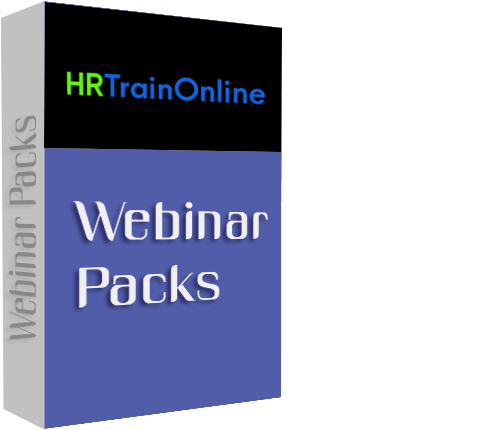 Modules:
Modules:
Pack of FIVE : Top HR Courses by Karla Brandau
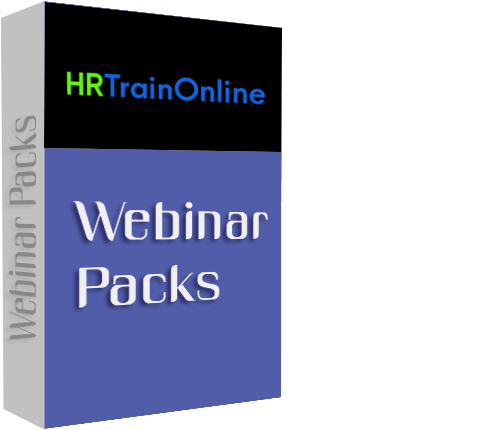
Product Id: 600013
- 6-Hour Virtual Seminar on Microsoft Outlook on Steroids
- Outlook Inbox Overhaul
- Project Management Features of Microsoft Outlook
- The Missing Component in Leadership Success - Emotional Intelligence
- Use Microsoft Outlook to Its Fullest Extent: Tips, Techniques and Best Practices. It’s Money in Your Pocket!
Training Options
Webinar Packs Access recorded version unlimited viewing for 6 months. (For Customize Webinar Packs Please Call Customer Care)
Overview: The first step in catapulting your career ahead of your competitors is fully to use Microsoft Outlook.
If you are using Outlook mainly to send and receive email and to record appointments and meetings, about 85% of the power of Microsoft Outlook is being left unused.
In this session you will learn how to customize the Calendar for productivity, overcoming hurdles that delay the completion of tasks and projects while creating a methodical way to meet deadlines. With this session, you can be assured nothing slips through the cracks.
Well-known business writer Tom Peters asked, "How does a major project get to be a year late?" And then he answered his own question: "One day at a time." As an individual contributor, it is your responsibility to complete your assignments on time. With this instruction you'll keep your projects moving down the tracks at a steady speed and finish by the deadline plus you'll have a tool for setting and reaching your personal goals.
This session teaches the secrets of using the Calendar and Tasks Folders in tandem, supporting assignments from a deep-dive organizational standpoint to keeping track of urgent deadlines. The techniques demonstrated makes Outlook a reliable tool for exponential productivity. When the principles are implemented, you will gain company-wide recognition for completing your assignments on time and being a valuable team player.
When you are in snowy mountains, you take great care to avoid areas where an avalanche might occur. In the workplace, you want to avoid an avalanche of emails dumping into your inbox on a daily basis.
In this session, you will learn to dig out from the heavy load of tasks that arrive via email and work from a cleaner Outlook Inbox. You will gain the skills to reduce what flows into your Inbox while expediting email processing.
You'll get quick tips for processing email in Outlook that can save you precious minutes every day and help you leave work on time. You'll be amazed at how many features the Outlook Inbox has that can help you organize, sort and prioritize email - enabling you to stay on top of urgent tasks and project deadlines. You'll work faster and smarter as you process email and benefit from instructions to:
Now that you have conquered the Calendar, Tasks and Inbox, this session will teach you advanced techniques to further customize Outlook to your personality, job, and work habits. As you examine the additional features explored in this session, you'll discover that if you know what you want to do in Outlook, you can find a way to do it. It's like programming your productivity!
Why you should Attend: To function in the 21st century workplace, you need superior time management and technology skills. This webinar brings you both. Microsoft Outlook is a great technology tool for self-management IF you understand the time management benefits of the Outlook features.
This webinar infuses time management principles into Microsoft Outlook and brings you superior techniques for staying on top of your workload. You win in both world: time management and technology.
As the time management principle is explained, you will recognize it and wonder why you have not been successfully practicing it. This program refreshes the time management principle and makes you a winner by coaching you on how to use the principle in Microsoft Outlook.
The Microsoft Outlook tips and techniques will save you nanoseconds that add up to hours of time. You will think you found 1 extra hour a day.
Agenda: Session 1: Catapult Your Career with These Time Management and Microsoft Outlook Techniques Duration: 75 minutes This session includes how to:
Who Will Benefit:
In this session you will learn how to customize the Calendar for productivity, overcoming hurdles that delay the completion of tasks and projects while creating a methodical way to meet deadlines. With this session, you can be assured nothing slips through the cracks.
Well-known business writer Tom Peters asked, "How does a major project get to be a year late?" And then he answered his own question: "One day at a time." As an individual contributor, it is your responsibility to complete your assignments on time. With this instruction you'll keep your projects moving down the tracks at a steady speed and finish by the deadline plus you'll have a tool for setting and reaching your personal goals.
This session teaches the secrets of using the Calendar and Tasks Folders in tandem, supporting assignments from a deep-dive organizational standpoint to keeping track of urgent deadlines. The techniques demonstrated makes Outlook a reliable tool for exponential productivity. When the principles are implemented, you will gain company-wide recognition for completing your assignments on time and being a valuable team player.
When you are in snowy mountains, you take great care to avoid areas where an avalanche might occur. In the workplace, you want to avoid an avalanche of emails dumping into your inbox on a daily basis.
In this session, you will learn to dig out from the heavy load of tasks that arrive via email and work from a cleaner Outlook Inbox. You will gain the skills to reduce what flows into your Inbox while expediting email processing.
You'll get quick tips for processing email in Outlook that can save you precious minutes every day and help you leave work on time. You'll be amazed at how many features the Outlook Inbox has that can help you organize, sort and prioritize email - enabling you to stay on top of urgent tasks and project deadlines. You'll work faster and smarter as you process email and benefit from instructions to:
Now that you have conquered the Calendar, Tasks and Inbox, this session will teach you advanced techniques to further customize Outlook to your personality, job, and work habits. As you examine the additional features explored in this session, you'll discover that if you know what you want to do in Outlook, you can find a way to do it. It's like programming your productivity!
Why you should Attend: To function in the 21st century workplace, you need superior time management and technology skills. This webinar brings you both. Microsoft Outlook is a great technology tool for self-management IF you understand the time management benefits of the Outlook features.
This webinar infuses time management principles into Microsoft Outlook and brings you superior techniques for staying on top of your workload. You win in both world: time management and technology.
As the time management principle is explained, you will recognize it and wonder why you have not been successfully practicing it. This program refreshes the time management principle and makes you a winner by coaching you on how to use the principle in Microsoft Outlook.
The Microsoft Outlook tips and techniques will save you nanoseconds that add up to hours of time. You will think you found 1 extra hour a day.
Agenda: Session 1: Catapult Your Career with These Time Management and Microsoft Outlook Techniques Duration: 75 minutes This session includes how to:
- Use the calendar to manage the daily workflow and keep track of sensitive deadlines
- Estimate the time tasks take and complete work within the identified time frame
- Never miss a meeting
- Use categories to help sort information in all folders: Calendar, Contacts, Tasks, and Inbox
- Use the Outlook Calendar to provide a workload overview
- Pace daily productivity
- Keep a track of project deadlines
- Ensure you keep a track of personal "life balance" activities
- Use Categories to help you sort information
- Use the "All day event" designation for your advantage
- Stop procrastination
- Identify the differences between the To-Do List, Tasks, and the To-Do Bar
- Use the Tasks Folder to organize complex work requests
- Record and remember all assignments and deadlines
- Prioritize delegated tasks and projects
- Remove completed tasks from your working view
- Create new folders for multifaceted projects
- Capture all details of every project
- Customize column headings in Task folders enabling the user to view project-relevant information
- Tailor reminder windows with REAL information
- Record details and time spent on each assignment
- Use the Tasks folder and the Calendar in tandem to plot mid-assignment check points
- Using the tips and techniques taught in this session will enable you to stop spinning your wheels in unproductive activities. You will leave the office on time with a calm feeling that your assignments are under control.
- BONUS: We'll cover how to use the Assign Tasks feature in the Tasks folder, enabling managers to receive up-to-date information on the status of assigned tasks for each direct report
- Session Highlights
- Clear your Inbox every day
- Handle work assigned to you via email
- Use reminders effectively
- Organize and search for emails you need to keep
- Use "Favorites" to highlight frequently used folders
- Move email automatically to selected folders
- Understand features such as "Ignore," and "Clean Up"
- Group conversation topics with "Show As Conversations"
- Take advantage of voting buttons
- Discover Quick Parts and Quick Steps
- Set preferred commands with the Quick Access Toolbar
- Set conditional formatting
- Choose personal folder options in the File Tab
- Enable the Weather Bar
- Set two Time Zones
- Use the Rules Wizard
- Give delegate access to calendars and tasks
- Customize signatures and use them in innovative ways
- Archive information
- Move PST files to another computer
- Use simple keyboard shortcuts
- Use Search Folders
Who Will Benefit:
- Administrative Personnel
- Team Leaders
- Team Members
- Project Managers
- Project team Members
- Engineering Teams
- Managers at all Levels of the Company
- Executives
- Sales Professionals
- Sales Managers
- Customer Service Personnel
- Employees who use Microsoft Outlook for just Email and Appointments
Karla Brandau is a thought leader in management and team building techniques. She trains managers to improve their relationship with the employees to earn their gift of discretionary effort. She specializes in personalities, communication skills, leadership principles.
She is the CEO of Workplace Power Institute and has educated mangers with her proven leadership principles in companies such as Motorola, Coca-Cola Enterprises, Panasonic, and BYD America.
She has a degree in education and is a Certified Speaking Professional, an earned designation given by National Speakers Association. Karla’s book, How to Earn the Gift of Discretionary Effort, teaches managers how to be the leader people CHOOSE to follow, not have to follow because of their position on the organizational chart.
She has a degree in education and is a Certified Speaking Professional, an earned designation given by National Speakers Association. Karla’s book, How to Earn the Gift of Discretionary Effort, teaches managers how to be the leader people CHOOSE to follow, not have to follow because of their position on the organizational chart.
Webinar# 2
Outlook Inbox Overhaul
Overview: Do you remember when hand-written or typed letters were the main means of communication? If so, you may also remember how glorious it was to send and receive information via the fax machine.
With these methods of communication in mind, change your paradigm and celebrate email. It is fast, efficient, effective and almost instantaneous. If it is not meeting your needs, sign up for this webinar, overhaul your Inbox and make Microsoft Outlook go to work for you, easing the pain of email, making life simpler for you, and helping you have greater output.
This overhaul webinar gives you technical tips and helps you:
Once you gain control of the Inbox, learn how to process email in a timely manner and respond intelligently to requests, the perception of you as a true professional in the organization will increase.
Why you should Attend: Visualize being in control of your Inbox versus dreading to open it and see all the emails with tasks and requests for you to handle that stifles your energy.
With this Outlook Inbox Overhaul information, you will learn techniques to stop email from entering your Inbox and implement procedures for managing the emails that you permit to enter the Inbox while maintaining a robust pace of processing.
Part of the overhaul includes learning how to dig out from the heavy load of tasks that arrive via email and how to work from a clean Inbox. You’ll be amazed at how many features the Outlook Inbox has that can help you organize, sort and prioritize email – all to enable you to stay on top of urgent tasks.
The quick tips for processing email in Outlook can save you precious minutes every day and help you leave work on time.
Gain the skills to reduce email and expedite processing: register today for this Outlook Inbox Overhaul. DEMONSTRATED IN OUTLOOK 2016.
Areas Covered in the Session: You will learn features in the Ribbon that have great time management benefits and you’ll gain the expertise to survive the hundreds of emails sent to you by learning how to produce real results when processing your Inbox. Techniques for organizing email entering your Inbox is first on the agenda. The complete instruction includes how to use:
You’ll work faster and smarter and have time left to focus on your entire workload as you learn how to:
Who Will Benefit:
This overhaul webinar gives you technical tips and helps you:
- Create an email infrastructure
- Eliminate spam and junk mail
- Gain control over your Inbox
- Preserve personal integrity by responding to email in a timely manner
- Be empowered to keep up with emails marked Urgent or Take Action
Once you gain control of the Inbox, learn how to process email in a timely manner and respond intelligently to requests, the perception of you as a true professional in the organization will increase.
Why you should Attend: Visualize being in control of your Inbox versus dreading to open it and see all the emails with tasks and requests for you to handle that stifles your energy.
With this Outlook Inbox Overhaul information, you will learn techniques to stop email from entering your Inbox and implement procedures for managing the emails that you permit to enter the Inbox while maintaining a robust pace of processing.
Part of the overhaul includes learning how to dig out from the heavy load of tasks that arrive via email and how to work from a clean Inbox. You’ll be amazed at how many features the Outlook Inbox has that can help you organize, sort and prioritize email – all to enable you to stay on top of urgent tasks.
The quick tips for processing email in Outlook can save you precious minutes every day and help you leave work on time.
Gain the skills to reduce email and expedite processing: register today for this Outlook Inbox Overhaul. DEMONSTRATED IN OUTLOOK 2016.
Areas Covered in the Session: You will learn features in the Ribbon that have great time management benefits and you’ll gain the expertise to survive the hundreds of emails sent to you by learning how to produce real results when processing your Inbox. Techniques for organizing email entering your Inbox is first on the agenda. The complete instruction includes how to use:
- A variety of Inbox Views
- Click and drag techniques in expanded ways
- Signatures in Innovative ways
- Conversation features such as "Ignore," "Clean Up" and Junk mail settings
- "Show As Conversations" to grouping conversation topics
- Voting buttons to gather preferences
- Quick steps to automate the routine
- Reminders effectively
- The Rules Wizard effectively
You’ll work faster and smarter and have time left to focus on your entire workload as you learn how to:
- Set up categories to visually sort emails
- Organize search and retrieval methods for vital information
- Automatically move email to selected folders
- Customize column headings
- Expedite work assignments that arrive via email
- Use flag status to stay on top of deadlines
- Manage the Rules Wizard for maximum efficiency
- Set up Quick Parts to speed up email responses
- Coordinate emails with Tasks and Calendar folders
Who Will Benefit:
- Any professional who receives email and uses Microsoft Outlook as their email client
- Administrative personnel
- Team leaders
- Team members
- Project managers
- Engineers
- Managers at all levels of the company
- Executives
- Sales professionals
- Sales managers
- Customer service personnel
- Employees who use Microsoft Outlook for just email
Karla Brandau is a thought leader in management and team building techniques. She trains managers to improve their relationship with the employees to earn their gift of discretionary effort. She specializes in personalities, communication skills, leadership principles.
She is the CEO of Workplace Power Institute and has educated mangers with her proven leadership principles in companies such as Motorola, Coca-Cola Enterprises, Panasonic, and BYD America.
She has a degree in education and is a Certified Speaking Professional, an earned designation given by National Speakers Association. Karla’s book, How to Earn the Gift of Discretionary Effort, teaches managers how to be the leader people CHOOSE to follow, not have to follow because of their position on the organizational chart.
She has a degree in education and is a Certified Speaking Professional, an earned designation given by National Speakers Association. Karla’s book, How to Earn the Gift of Discretionary Effort, teaches managers how to be the leader people CHOOSE to follow, not have to follow because of their position on the organizational chart.
Overview: Completing projects by the required deadline is a challenge for most project managers.
The deadline is often put in jeopardy at the very beginning of the assignment because you are spinning your wheels getting the project organized and assignments made to the right team member. This is like throwing money down the drain.
In contrast, you can put money in your pocket if you learn to use the project management features of Microsoft Outlook to their fullest extent.
A smart user of Microsoft Outlook knows it can be used almost like a programming language: if you know what you want to do in Outlook, you can probably find a way to make it respond and do exactly that.
In addition to the Assign Tasks feature, in this webinar you will learn how to customize the Tasks Folder for prioritizing and productivity, overcoming hurdles that delay the completion of tasks and projects while creating a methodical way to meet deadlines.
This webinar instruction helps project professionals launch, track, and manage projects with crystal clear deadlines and built-in checkpoints. The instruction highlights little used but powerful Microsoft Outlook features and documents the benefits of efficiently using them to keep projects moving forward to successful conclusions. By implementing the techniques, your project team will be better equipped for the challenges of the ‘do more with less’ business environment of the 21st century.
This instruction makes you efficient, effective and puts you in an elite circle of project managers.
Why you should Attend: Management guru, Tom Peters, asked, "How does a major project get to be a year late?" Then he answered his own question: "One day at a time."
Getting team members on the same wavelength, channelling their energy, and keeping them on track to finish on time takes meticulous planning and execution. In the planning and execution phase of projects, Microsoft Outlook is a valid and valuable tool. There is no need to purchase additional, expensive project management software.
Sign your project team up for this session and they will be able to keep their projects moving down the tracks at a steady speed and finish by the deadline.
This session teaches the secrets of making Outlook a tool for exponential productivity on a personal level as well as on a project team level. When the principles are implemented, you and your unit will gain company-wide recognition for completing projects on time.
Areas Covered in the Session: A key component of Project Management in Microsoft Outlook is learning about the Tasks Folder and how it relates to the Calendar and the Inbox.
With the task assignment feature in the Tasks folder, project managers can receive up-to-date information on the status of assigned tasks from each team member. Every team member will benefit professionally as they learn how to:
Using the tips and techniques taught in this webinar will enable your entire team to stop spinning their wheels in unproductive activities. They will leave the office on time with a calm feeling that assignments are under control.
Who Will Benefit:
In contrast, you can put money in your pocket if you learn to use the project management features of Microsoft Outlook to their fullest extent.
A smart user of Microsoft Outlook knows it can be used almost like a programming language: if you know what you want to do in Outlook, you can probably find a way to make it respond and do exactly that.
In addition to the Assign Tasks feature, in this webinar you will learn how to customize the Tasks Folder for prioritizing and productivity, overcoming hurdles that delay the completion of tasks and projects while creating a methodical way to meet deadlines.
This webinar instruction helps project professionals launch, track, and manage projects with crystal clear deadlines and built-in checkpoints. The instruction highlights little used but powerful Microsoft Outlook features and documents the benefits of efficiently using them to keep projects moving forward to successful conclusions. By implementing the techniques, your project team will be better equipped for the challenges of the ‘do more with less’ business environment of the 21st century.
This instruction makes you efficient, effective and puts you in an elite circle of project managers.
Why you should Attend: Management guru, Tom Peters, asked, "How does a major project get to be a year late?" Then he answered his own question: "One day at a time."
Getting team members on the same wavelength, channelling their energy, and keeping them on track to finish on time takes meticulous planning and execution. In the planning and execution phase of projects, Microsoft Outlook is a valid and valuable tool. There is no need to purchase additional, expensive project management software.
Sign your project team up for this session and they will be able to keep their projects moving down the tracks at a steady speed and finish by the deadline.
This session teaches the secrets of making Outlook a tool for exponential productivity on a personal level as well as on a project team level. When the principles are implemented, you and your unit will gain company-wide recognition for completing projects on time.
Areas Covered in the Session: A key component of Project Management in Microsoft Outlook is learning about the Tasks Folder and how it relates to the Calendar and the Inbox.
With the task assignment feature in the Tasks folder, project managers can receive up-to-date information on the status of assigned tasks from each team member. Every team member will benefit professionally as they learn how to:
- Use the tasks folder to organize complex work requests
- Record and remember all assignments and deadlines
- Prioritize delegated tasks and projects
- Create new folders for a plethora of projects
- Capture all details of every project
- Customize column headings in Task folders enabling the user to view project-relevant information
- Tailor reminder windows with REAL information
- Identify the differences between the To-Do List, Tasks, and the To-Do Bar
- Take advantage of the Assign Tasks feature
- Record details and time spent on each assignment
- Use the Tasks folder and the Calendar in tandem to plot mid-assignment checkpoints
- Use Inbox features to help classify and sort project communications
- Set up Quick Steps to speed up communication
- Use Rules to automatically route project information
- Take advantage of the Dictate feature in Outlook
Using the tips and techniques taught in this webinar will enable your entire team to stop spinning their wheels in unproductive activities. They will leave the office on time with a calm feeling that assignments are under control.
Who Will Benefit:
- Project Managers
Karla Brandau is a thought leader in management and team building techniques. She trains managers to improve their relationship with the employees to earn their gift of discretionary effort. She specializes in personalities, communication skills, leadership principles.
She is the CEO of Workplace Power Institute and has educated mangers with her proven leadership principles in companies such as Motorola, Coca-Cola Enterprises, Panasonic, and BYD America.
She has a degree in education and is a Certified Speaking Professional, an earned designation given by National Speakers Association. Karla’s book, How to Earn the Gift of Discretionary Effort, teaches managers how to be the leader people CHOOSE to follow, not have to follow because of their position on the organizational chart.
She has a degree in education and is a Certified Speaking Professional, an earned designation given by National Speakers Association. Karla’s book, How to Earn the Gift of Discretionary Effort, teaches managers how to be the leader people CHOOSE to follow, not have to follow because of their position on the organizational chart.
Overview: Emotional Intelligence has several components and by balancing these components, you can be not only more successful as a leader, but you can be more successful at handling stress and crafting a satisfying life.
From the leadership viewpoint, emotional intelligence gives you the ability to relate to employees and colleagues, create rapport with them, and influence their behaviors.
You start with the components of self-perception and self-expression. Your self-regard and emotional self-awareness are the foundation of your self-actualization and the basis for how you treat other people. If you have high self-regard for yourself, you will extend self-regard to your team members and all you meet in your professional life.
Self-expression refers to the ability to control emotions in conversations with others. Good self-expression helps you be assertive, not aggressive, when communicating feelings, confronting problems with team members, and holding people accountable after clear delegation.
High emotional intelligence helps you in every interpersonal interaction from building high-performing teams to extending empathy to individuals. With the emotional intelligence skills you will learn in this webinar, you will become the leader people choose to follow, not have to follow because you are the “boss.”
Why you should Attend:
Questions about how to be a more successful leader have been asked for centuries. Fortunately, in the 21st century, many reasons for success have been revealed. One of those reasons is often a missing component in leaders: emotional intelligence.
Over and over again, emotional intelligence, or EQ, has proven to be more important to career and life success than IQ which has been used as the definitive measurement of success for decades.
IQ is a person's intellectual, analytical, logical, and rational abilities. It is a predictor of verbal, spatial, visual, and mathematical skills. A relatively high IQ helps you pass tests and examinations with flying colors. So why are they unsuccessful?
One reason is the lack of emotional intelligence or people skills.
If you have a high IQ, congratulations. If you have a lower IQ, don't fret. You can make up for IQ with EQ.
Learn the emotional intelligence secrets savvy leaders know by attending this webinar.
Areas Covered in the Session:
In this webinar we will examine 4 key areas of emotional intelligence and make the application to leadership. Those 4 key areas are:
Who Will Benefit:
You start with the components of self-perception and self-expression. Your self-regard and emotional self-awareness are the foundation of your self-actualization and the basis for how you treat other people. If you have high self-regard for yourself, you will extend self-regard to your team members and all you meet in your professional life.
Self-expression refers to the ability to control emotions in conversations with others. Good self-expression helps you be assertive, not aggressive, when communicating feelings, confronting problems with team members, and holding people accountable after clear delegation.
High emotional intelligence helps you in every interpersonal interaction from building high-performing teams to extending empathy to individuals. With the emotional intelligence skills you will learn in this webinar, you will become the leader people choose to follow, not have to follow because you are the “boss.”
Why you should Attend:
Questions about how to be a more successful leader have been asked for centuries. Fortunately, in the 21st century, many reasons for success have been revealed. One of those reasons is often a missing component in leaders: emotional intelligence.
Over and over again, emotional intelligence, or EQ, has proven to be more important to career and life success than IQ which has been used as the definitive measurement of success for decades.
IQ is a person's intellectual, analytical, logical, and rational abilities. It is a predictor of verbal, spatial, visual, and mathematical skills. A relatively high IQ helps you pass tests and examinations with flying colors. So why are they unsuccessful?
One reason is the lack of emotional intelligence or people skills.
If you have a high IQ, congratulations. If you have a lower IQ, don't fret. You can make up for IQ with EQ.
Learn the emotional intelligence secrets savvy leaders know by attending this webinar.
Areas Covered in the Session:
In this webinar we will examine 4 key areas of emotional intelligence and make the application to leadership. Those 4 key areas are:
- Self-awareness
- Self-regulation
- Empathy
- Social Skills
- Be aware of your emotions
- Know when emotions are escalating out of control
- De-escalate your emotions and look at annoyances from a logical viewpoint
- Handle stressful situations
- Maintain self-esteem and self-confidence
- Extend empathy and compassion to others
- Accept diverse opinions
- Include every member on your team
- Managing conflict
- Delegating with clarity
- Inspiring and motivating team members
- Increasing rapport
- Improving the touchpoints with each individual you manage
Who Will Benefit:
- Managers at all levels of the organization, especially millennial managers or high potentials
- HR Managers
- IT Managers
- Operations Managers
- Team Leads
- Project Managers
- Finance Managers
- Directors
Karla Brandau is a thought leader in management and team building techniques. She trains managers to improve their relationship with the employees to earn their gift of discretionary effort. She specializes in personalities, communication skills, leadership principles.
She is the CEO of Workplace Power Institute and has educated mangers with her proven leadership principles in companies such as Motorola, Coca-Cola Enterprises, Panasonic, and BYD America.
She has a degree in education and is a Certified Speaking Professional, an earned designation given by National Speakers Association. Karla’s book, How to Earn the Gift of Discretionary Effort, teaches managers how to be the leader people CHOOSE to follow, not have to follow because of their position on the organizational chart.
She has a degree in education and is a Certified Speaking Professional, an earned designation given by National Speakers Association. Karla’s book, How to Earn the Gift of Discretionary Effort, teaches managers how to be the leader people CHOOSE to follow, not have to follow because of their position on the organizational chart.
Overview: Microsoft Outlook is a powerful productivity tool and if you are using it only for email and for keeping track of meetings and appointments, about 80-85% of the power of Outlook is unused. You paid a great deal for the privilege of using Microsoft Outlook - why not wring every dollar you can out of it?
Using the tips and techniques and Outlook best practices taught in this webinar will enable you to stop spinning your wheels in unproductive activities. You will be able to leave the office on time with a calm feeling that assignments are under control.
Does this sound too good to be true?
Not when you implement the strategies taught in this webinar and let the technology of Microsoft Outlook do the heavy lifting of your workload. The more routine and boring you can hand over to Microsoft Outlook the more you will have time to think, concentrate, and focus on assignments.
Luckily, this webinar shows you the clicks and drags that help you with the routine and the steps to the planning and execution of goals and objectives. With this instruction, you will be more productive. You will win the to-do list battle.
Why you should Attend:
The IT worker installed Microsoft Outlook on your computer and gave you a short tutorial on booting up the program, setting up your email, and adding your company signature. Did he leave your office marking his work complete?
He left you to explore with the trial and error method the many features of Outlook and the tremendous productivity benefits of those features. Don’t throw any more money down the drain discovering productivity features of Outlook by accident.
Attend this webinar and get an in-depth tutorial on how to save time with Microsoft Outlook. It’s money in your pocket.
Areas Covered in the Session:
This webinar takes an integrated approach to the Outlook folders and teaches you how to:
Who Will Benefit:
Does this sound too good to be true?
Not when you implement the strategies taught in this webinar and let the technology of Microsoft Outlook do the heavy lifting of your workload. The more routine and boring you can hand over to Microsoft Outlook the more you will have time to think, concentrate, and focus on assignments.
Luckily, this webinar shows you the clicks and drags that help you with the routine and the steps to the planning and execution of goals and objectives. With this instruction, you will be more productive. You will win the to-do list battle.
Why you should Attend:
The IT worker installed Microsoft Outlook on your computer and gave you a short tutorial on booting up the program, setting up your email, and adding your company signature. Did he leave your office marking his work complete?
He left you to explore with the trial and error method the many features of Outlook and the tremendous productivity benefits of those features. Don’t throw any more money down the drain discovering productivity features of Outlook by accident.
Attend this webinar and get an in-depth tutorial on how to save time with Microsoft Outlook. It’s money in your pocket.
Areas Covered in the Session:
This webinar takes an integrated approach to the Outlook folders and teaches you how to:
- Learn Outlook email management best practices and turn urgent requests in emails into tasks or calendar items
- Estimate the time tasks take and complete work in the identified time frame
- Use the tasks folder to organize complex work requests
- Use categories to help sort information in all folders, calendar, contacts, tasks, and email
- Create new folders for complex tasks related to specific projects
- Ensure assignments do not slip through the cracks
- Use a variety of views in the Tasks folder
- Differentiate between the To-Do Bar, the To-Do Lists and Tasks
- Use the Outlook Calendar to pace your work
- Use Outlook Today to provide a workload overview
- Pace daily productivity
- Keep on top of all delegated initiatives
- Close out your day
- Leave work on time knowing you are ready for tomorrow's work
Who Will Benefit:
- Administrative personnel
- Team leaders
- Team members
- Project managers
- Engineers
- Managers at all levels of the company
- Executives
- Sales professionals
- Sales managers
- Customer service personnel
Karla Brandau is a thought leader in management and team building techniques. She trains managers to improve their relationship with the employees to earn their gift of discretionary effort. She specializes in personalities, communication skills, leadership principles.
She is the CEO of Workplace Power Institute and has educated mangers with her proven leadership principles in companies such as Motorola, Coca-Cola Enterprises, Panasonic, and BYD America.
She has a degree in education and is a Certified Speaking Professional, an earned designation given by National Speakers Association. Karla’s book, How to Earn the Gift of Discretionary Effort, teaches managers how to be the leader people CHOOSE to follow, not have to follow because of their position on the organizational chart.
She has a degree in education and is a Certified Speaking Professional, an earned designation given by National Speakers Association. Karla’s book, How to Earn the Gift of Discretionary Effort, teaches managers how to be the leader people CHOOSE to follow, not have to follow because of their position on the organizational chart.
