Toll free:
+1-800-385-1627
+1-800-385-1627
Email:
support@hrtrainonline.com
support@hrtrainonline.com
Cart:
0 items
0 items
Webinar Pack
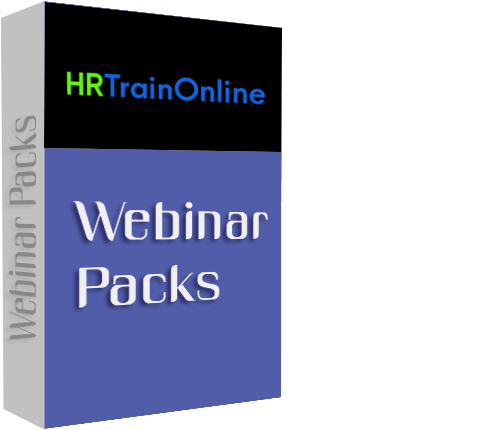 Modules:
Modules:
Pack of THREE : Top Excel Courses by Tom Fragale
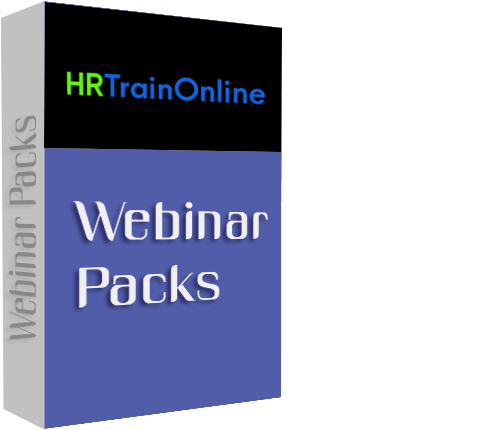
Product Id: 600003
Training Options
Webinar Packs Access recorded version unlimited viewing for 6 months. (For Customize Webinar Packs Please Call Customer Care)
Webinar# 1
6-Hour Virtual Seminar on Bootcamp on Excel
Overview: In this seminar, you will learn how to take your raw data, and create meaningful reports using the powerful tools in Microsoft Excel.
As a business owner or manager, you have mounds and mounds of raw data transactions, and it is a monumental task to make any sense out of that data.
After this seminar, you will be able to take tons of Excel data, and quickly and easily get summary reports and charts. We will start off with the basics, then, we will add sorts, filters, subtotals, grand totals, and formulas to create great reports that summarize your data into meaningful information that will allow you to run and manage your business better.
You and your staff will be instantly more productive in Microsoft Excel. These techniques will work cross-industry, with any type of data. You will find it to be clear and concise and right to the point, and you will be able to apply these techniques to your own data immediately after the session.
Why you should Attend:
We are all overwhelmed by the amount of data we have to process and summarize. The data files seem to grow bigger and bigger, and they keep on coming.
Microsoft Excel is still the #1 way that people use to handle and summarize large amounts of data; Just about every office job uses Microsoft Excel. But most people only use a small part of Excel’s incredible capabilities.
This seminar will show you how to use many of Excel’s great tools to help you process and summarize and present large amounts of data.
Agenda:
Who Will Benefit:
After this seminar, you will be able to take tons of Excel data, and quickly and easily get summary reports and charts. We will start off with the basics, then, we will add sorts, filters, subtotals, grand totals, and formulas to create great reports that summarize your data into meaningful information that will allow you to run and manage your business better.
You and your staff will be instantly more productive in Microsoft Excel. These techniques will work cross-industry, with any type of data. You will find it to be clear and concise and right to the point, and you will be able to apply these techniques to your own data immediately after the session.
Why you should Attend:
We are all overwhelmed by the amount of data we have to process and summarize. The data files seem to grow bigger and bigger, and they keep on coming.
Microsoft Excel is still the #1 way that people use to handle and summarize large amounts of data; Just about every office job uses Microsoft Excel. But most people only use a small part of Excel’s incredible capabilities.
This seminar will show you how to use many of Excel’s great tools to help you process and summarize and present large amounts of data.
Agenda:
- Formula Basics
- Sorts
- Filters
- Advanced Filters
- Formatted Tables
- The Total Row in Formatted Tables
- Using Slicers in Formatted Tables
- The Sumif, Countif, and Averageif Formulas
- The Vlookup/xlookup Formulas
- Subtotals
- Charts
- Pivot Tables
- Dashboards in Pivot Tables
- Power Pivot and PowerQuery
- Automating tasks with Macros
Who Will Benefit:
- Business owners
- CEO's / CFO's / CTO's
- Bank Managers and Bank Tellers
- Managers of all levels
- Financial professionals
- Anybody who uses Excel on a regular basis, and want to be more efficient and productive
- Anybody who has large amounts of data in Excel or other data types
- Administrators
- Salespeople
- Trainers
- Bankers
Tom Fragale is a computer professional with over 40 years of professional experience. He is a Microsoft Certified Trainer, and a Microsoft Certified Expert in Excel. He has trained over 45,000 businesspeople in on-line webinars, public seminars, and on-site training sessions. His clients include many Fortune 500 companies, government agencies, military bases, and companies large and small across many industries, including manufacturing, banking, pharmaceutical, education, retail, etc. He started his career as a database application programmer and has served as a consultant and a trainer on many successful projects. His topics of expertise include: Access, Excel, Word, PowerPoint, Outlook, Crystal Reports, SQL Server, Visio, ChatGPT, PowerBi, and CoPilot, among others. His passion is training people and helping people get the most out of their computers, and he is a published author having written a book on Microsoft Access and another book on Excel Pivot Tables. He graduated in 1988 from LaSalle University in Philadelphia, PA with a BA in Computer Science.
Webinar# 2
Excel PowerPivot and Power Query
Overview: If you work with data, you're likely already familiar with common frustrations with Microsoft Excel like size limitations and manually entering data from multiple sources.
Luckily there are two Microsoft tools- PowerPivot and PowerQuery-that solve ALL of these issues, right inside Excel. No Access to databases or IT department help is needed. With imports of 1 million-plus rows of data sets from virtually any source and the ability to save query definitions, you can completely overhaul your reporting and analysis workflow.
Power Query and Power Pivot complement each other. Power Query is the recommended experience for discovering, connecting to, and importing data. Power Pivot is great for modeling the data you’ve imported.
Why you should Attend:
In today's world, there are a ton of data to manage. Data is coming from many different sources. It is very important to be able to process that data quickly and then summarize it into meaningful information. Many companies have reduced their IT staff, so more and more, it is up to each person to deal with all of this data. This webinar will show you how to take large amounts of data from many sources and process them into great reports.
Areas Covered in the Session:
Who Will Benefit:
Power Query and Power Pivot complement each other. Power Query is the recommended experience for discovering, connecting to, and importing data. Power Pivot is great for modeling the data you’ve imported.
Why you should Attend:
In today's world, there are a ton of data to manage. Data is coming from many different sources. It is very important to be able to process that data quickly and then summarize it into meaningful information. Many companies have reduced their IT staff, so more and more, it is up to each person to deal with all of this data. This webinar will show you how to take large amounts of data from many sources and process them into great reports.
Areas Covered in the Session:
- How to activate/install PowerPivot and PowerQuery-free tools from Microsoft
- Learn about Data Models
- Creating relationships between different datasets in PowerPivot
- Importing data into excel from an array of external sources
- Learn about DAX formulas
- Cleaning, transforming, and merging data with PowerQuery (goodbye, Access)
- Linking Data Sources
- Making Reports from Multiple data sources
Who Will Benefit:
- Business Owners
- CEO's / CFO's / CTO's
- Managers of all levels
- Anybody who uses Excel on a regular basis, and wants to be more efficient and productive
- Administrators
- Salespeople
- Trainers
- Bankers
- Office workers
Tom Fragale is a computer professional with over 40 years of professional experience. He is a Microsoft Certified Trainer, and a Microsoft Certified Expert in Excel. He has trained over 45,000 businesspeople in on-line webinars, public seminars, and on-site training sessions. His clients include many Fortune 500 companies, government agencies, military bases, and companies large and small across many industries, including manufacturing, banking, pharmaceutical, education, retail, etc. He started his career as a database application programmer and has served as a consultant and a trainer on many successful projects. His topics of expertise include: Access, Excel, Word, PowerPoint, Outlook, Crystal Reports, SQL Server, Visio, ChatGPT, PowerBi, and CoPilot, among others. His passion is training people and helping people get the most out of their computers, and he is a published author having written a book on Microsoft Access and another book on Excel Pivot Tables. He graduated in 1988 from LaSalle University in Philadelphia, PA with a BA in Computer Science.
Overview: In this webinar, you will learn how to take all of your raw data and quickly turn that data into easy-to-use flexible summary reports using Pivot Tables and Charts. We will start with the basics and build up to more complex pivot tables.
Many people struggle with how to create Pivot Tables, or maybe they don't even know what they can do, or maybe they think they are too difficult. I'm going to show you what they are, how to use them, and that they are not difficult, and they can give you tremendous results. We will then make Pivot Charts, to graphically show the data. Then, we will add sorts, filters, slicers, and timelines to create a very easy-to-use, but very powerful dashboard that can give you instant results, and allow you to slice and dice your data any which way. You and your staff will be instantly more productive in Excel.
Why you should Attend: In today's busy world, everybody wants quick results. Plus, people don’t have time to look at tons of data. They want a visual summary of the data. Excel dashboards will allow you to change the criteria of the data very quickly, and then see the reports right away in a visually pleasing format.
Areas Covered in the Session:
Who Will Benefit:
Why you should Attend: In today's busy world, everybody wants quick results. Plus, people don’t have time to look at tons of data. They want a visual summary of the data. Excel dashboards will allow you to change the criteria of the data very quickly, and then see the reports right away in a visually pleasing format.
Areas Covered in the Session:
- Creating and managing Pivot Tables
- Adding A pivot chart
- Adding Slicers
- Adding timelines
Who Will Benefit:
- Business owners
- CEO's / CFO's / CTO's
- Managers of all levels
- Anybody who uses Excel on a regular basis, and wants to be more efficient and productive
- Administrators
- Salespeople
- Trainers
- Bankers
Tom Fragale is a computer professional with over 40 years of professional experience. He is a Microsoft Certified Trainer, and a Microsoft Certified Expert in Excel. He has trained over 45,000 businesspeople in on-line webinars, public seminars, and on-site training sessions. His clients include many Fortune 500 companies, government agencies, military bases, and companies large and small across many industries, including manufacturing, banking, pharmaceutical, education, retail, etc. He started his career as a database application programmer and has served as a consultant and a trainer on many successful projects. His topics of expertise include: Access, Excel, Word, PowerPoint, Outlook, Crystal Reports, SQL Server, Visio, ChatGPT, PowerBi, and CoPilot, among others. His passion is training people and helping people get the most out of their computers, and he is a published author having written a book on Microsoft Access and another book on Excel Pivot Tables. He graduated in 1988 from LaSalle University in Philadelphia, PA with a BA in Computer Science.
